AWS Command Line Interface (CLI) allows users to manage AWS services directly from the terminal. It is written in Python and can be installed using pip, making it accessible across different operating systems. Installing the AWS CLI via pip ensures you are using the most current version provided by AWS.
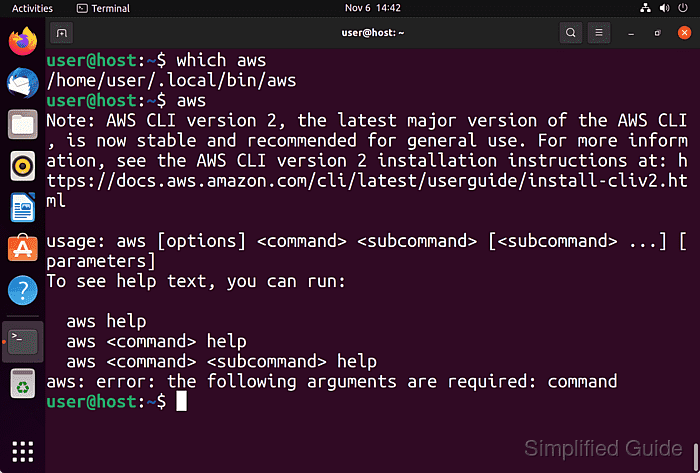
To install AWS CLI using pip, you need to have Python and pip installed on your system. This method is reliable for those who work in environments where Python is already present or required. Using pip also provides easy updates and management of the AWS CLI package.
This installation method is compatible with various platforms like Ubuntu, Windows, and others. The AWS CLI installation process is consistent and straightforward across different systems. This guide outlines the steps needed to install the AWS CLI using pip on any supported platform.
Steps to install AWS CLI tools using pip:
- Ensure that Python and pip are installed on your system.
- Open the terminal or command prompt.
- Use pip to install the AWS CLI package.
$ python3 -m pip install awscli Collecting awscli Downloading awscli-1.21.12-py3-none-any.whl (3.7 MB) |████████████████████████████████| 3.7 MB 4.3 MB/s Collecting rsa<4.8,>=3.1.2 Downloading rsa-4.7.2-py3-none-any.whl (34 kB) Collecting docutils<0.16,>=0.10 Downloading docutils-0.15.2-py3-none-any.whl (547 kB) |████████████████████████████████| 547 kB 856 kB/s Collecting colorama<0.4.4,>=0.2.5 Downloading colorama-0.4.3-py2.py3-none-any.whl (15 kB) Collecting s3transfer<0.6.0,>=0.5.0 Downloading s3transfer-0.5.0-py3-none-any.whl (79 kB) |████████████████████████████████| 79 kB 2.5 MB/s ##### snipped - Verify the installation by checking the AWS CLI version.
aws --version aws-cli/1.21.12 Python/3.6.3
- Configure the AWS CLI with your AWS credentials and settings.
Related: How to configure the AWS CLI

Mohd Shakir Zakaria is a cloud architect with deep roots in software development and open-source advocacy. Certified in AWS, Red Hat, VMware, ITIL, and Linux, he specializes in designing and managing robust cloud and on-premises infrastructures.
