To install the AWS CLI on CentOS, Red Hat, or Fedora, using the built-in package managers like yum or dnf is a reliable method. This approach ensures that the AWS CLI is installed correctly, along with all necessary dependencies. It also integrates the tool seamlessly into the system, allowing for easy updates and management through the package manager.
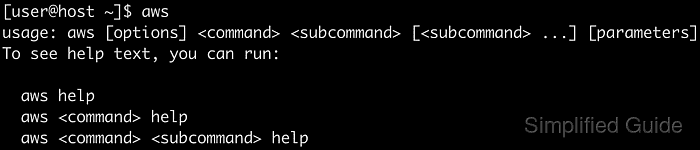
For users on CentOS and Red Hat, the installation process leverages the default yum repository, where the AWS CLI is available as an RPM package. This method is straightforward and requires only a few terminal commands. By using yum or dnf, you avoid potential issues that might arise from using alternative installation methods like pip, ensuring a smoother setup.
In Fedora, the process is nearly identical. The dnf package manager handles the installation, ensuring that all dependencies are resolved automatically. This consistency across Linux distributions simplifies the management of AWS CLI installations, especially for those managing multiple environments.
Steps to install AWS CLI on CentOS, Red Hat or Fedora:
- Open the terminal application.
- Enable the EPEL repository on your system.
$ sudo dnf install --assumeyes epel-release [sudo] password for user: Last metadata expiration check: 0:12:47 ago on Fri 05 Nov 2021 06:25:23 AM +08. Dependencies resolved. ================================================================================ Package Architecture Version Repository Size ================================================================================ Installing: epel-release noarch 8-11.el8 extras 24 k Installing weak dependencies: epel-next-release noarch 8-11.el8 extras 11 k Transaction Summary ================================================================================ Install 2 Packages Total download size: 35 k Installed size: 38 k ##### snipped
- Install the AWS CLI package using yum or dnf.
$ sudo dnf install --assumeyes awscli Extra Packages for Enterprise Linux 8 - x86_64 7.4 MB/s | 11 MB 00:01 Extra Packages for Enterprise Linux Modular 8 - 43 kB/s | 955 kB 00:22 Extra Packages for Enterprise Linux 8 - Next - 301 kB/s | 1.3 MB 00:04 Last metadata expiration check: 0:00:03 ago on Fri 05 Nov 2021 06:39:02 AM +08. Dependencies resolved. ================================================================================ Package Arch Version Repo Size ================================================================================ Installing: awscli noarch 1.18.156-2.el8 epel 2.1 M Installing dependencies: python3-botocore noarch 1.18.15-1.el8 epel 4.5 M python3-colorama noarch 0.4.3-1.el8 epel 35 k python3-docutils noarch 0.14-12.module_el8.5.0+761+faacb0fb appstream 1.6 M python3-jmespath noarch 0.9.0-11.el8 appstream 45 k python3-pyasn1 noarch 0.3.7-6.el8 appstream 126 k python3-rsa noarch 4.7.2-1.el8 epel 61 k python3-s3transfer noarch 0.3.4-1.el8 epel 108 k Transaction Summary ================================================================================ Install 8 Packages Total download size: 8.5 M Installed size: 62 M ##### snipped
- Verify the installation by checking the AWS CLI version.
$ aws --version aws-cli/1.18.156 Python/3.6.8 Linux/4.18.0-240.22.1.el8_3.x86_64 botocore/1.18.15
- Configure the AWS CLI to connect to your AWS account.
Related: How to configure the AWS CLI

Mohd Shakir Zakaria is a cloud architect with deep roots in software development and open-source advocacy. Certified in AWS, Red Hat, VMware, ITIL, and Linux, he specializes in designing and managing robust cloud and on-premises infrastructures.
