Ubuntu and Debian systems do not come with pip pre-installed. pip is a package manager for Python that allows you to install and manage additional Python packages not included in the default repositories. To access the full range of Python packages available on Python Package Index (PyPI), you need to install pip manually.
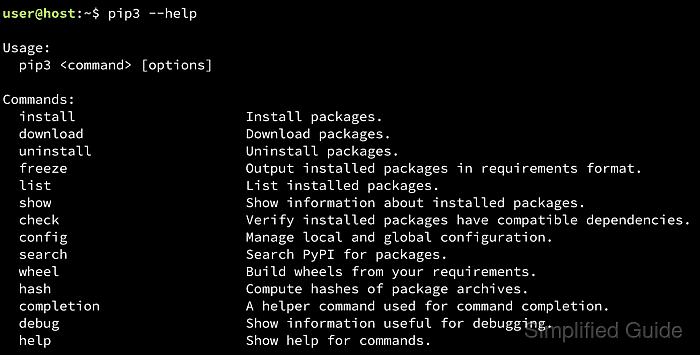
On Ubuntu and Debian, you can install pip using the apt package manager through the terminal. The process involves updating the package list and then installing the appropriate package. This method ensures you have access to the latest Python packages available.
Once installed, you can verify the installation to ensure that pip is correctly set up. After verification, you can start using pip to install and manage Python packages on your system.
Steps to install pip on Ubuntu and Debian:
- Launch terminal.
- Update apt's package list.
$ sudo apt update [sudo] password for user: Hit:1 http://ports.ubuntu.com/ubuntu-ports impish InRelease Hit:2 http://ports.ubuntu.com/ubuntu-ports impish-updates InRelease Hit:3 http://ports.ubuntu.com/ubuntu-ports impish-backports InRelease Hit:4 http://ports.ubuntu.com/ubuntu-ports impish-security InRelease Reading package lists... Done Building dependency tree... Done Reading state information... Done All packages are up to date.
- Install python3-pip package using apt.
$ sudo apt install --assume-yes python3-pip Reading package lists... Done Building dependency tree... Done Reading state information... Done The following additional packages will be installed: binutils binutils-aarch64-linux-gnu binutils-common build-essential dpkg-dev fakeroot g++ g++-11 gcc gcc-11 javascript-common libalgorithm-diff-perl libalgorithm-diff-xs-perl libalgorithm-merge-perl libasan6 libatomic1 libbinutils libc-dev-bin libc-devtools libc6-dev libcc1-0 libcrypt-dev libctf-nobfd0 libctf0 libexpat1-dev libfakeroot libgcc-11-dev libhwasan0 libitm1 libjs-jquery libjs-sphinxdoc libjs-underscore liblsan0 libnsl-dev libpython3-dev libpython3.9-dev libstdc++-11-dev libtirpc-dev libtsan0 libubsan1 linux-libc-dev lto-disabled-list make manpages-dev python-pip-whl python3-dev python3-distutils python3-setuptools python3-wheel python3.9-dev rpcsvc-proto zlib1g-dev Suggested packages: binutils-doc debian-keyring gcc-11-doc gcc-multilib autoconf automake libtool flex bison gcc-doc gcc-11-locales apache2 | lighttpd | httpd glibc-doc libstdc++-11-doc make-doc python-setuptools-doc The following NEW packages will be installed: binutils binutils-aarch64-linux-gnu binutils-common build-essential dpkg-dev fakeroot g++ g++-11 gcc gcc-11 javascript-common libalgorithm-diff-perl libalgorithm-diff-xs-perl libalgorithm-merge-perl libasan6 libatomic1 libbinutils libc-dev-bin libc-devtools libc6-dev libcc1-0 libcrypt-dev libctf-nobfd0 libctf0 libexpat1-dev libfakeroot libgcc-11-dev libhwasan0 libitm1 libjs-jquery libjs-sphinxdoc libjs-underscore liblsan0 libnsl-dev libpython3-dev libpython3.9-dev libstdc++-11-dev libtirpc-dev libtsan0 libubsan1 linux-libc-dev lto-disabled-list make manpages-dev python-pip-whl python3-dev python3-distutils python3-pip python3-setuptools python3-wheel python3.9-dev rpcsvc-proto zlib1g-dev 0 upgraded, 53 newly installed, 0 to remove and 0 not upgraded. Need to get 143 MB of archives. After this operation, 463 MB of additional disk space will be used. ##### snipped
Install python2-pip package instead if you're installing for Python 2.x.
- Check if pip's installation was successful.
$ pip3 --version pip 20.3.4 from /usr/lib/python3/dist-packages/pip (python 3.9)
Use pip2 instead if you've previously installed python2-pip.
- Start using pip on your system.
~$ pip3 --help Usage: pip3 <command> [options] Commands: install Install packages. download Download packages. uninstall Uninstall packages. freeze Output installed packages in requirements format. list List installed packages. show Show information about installed packages. check Verify installed packages have compatible dependencies. config Manage local and global configuration. search Search PyPI for packages. cache Inspect and manage pip's wheel cache. wheel Build wheels from your requirements. hash Compute hashes of package archives. completion A helper command used for command completion. debug Show information useful for debugging. help Show help for commands. General Options: -h, --help Show help. --isolated Run pip in an isolated mode, ignoring environment variables and user configuration. -v, --verbose Give more output. Option is additive, and can be used up to 3 times. -V, --version Show version and exit. -q, --quiet Give less output. Option is additive, and can be used up to 3 times (corresponding to WARNING, ERROR, and CRITICAL logging levels). --log <path> Path to a verbose appending log. --no-input Disable prompting for input. --proxy <proxy> Specify a proxy in the form [user:passwd@]proxy.server:port. --retries <retries> Maximum number of retries each connection should attempt (default 5 times). --timeout <sec> Set the socket timeout (default 15 seconds). --exists-action <action> Default action when a path already exists: (s)witch, (i)gnore, (w)ipe, (b)ackup, (a)bort. --trusted-host <hostname> Mark this host or host:port pair as trusted, even though it does not have valid or any HTTPS. --cert <path> Path to alternate CA bundle. --client-cert <path> Path to SSL client certificate, a single file containing the private key and the certificate in PEM format. --cache-dir <dir> Store the cache data in <dir>. --no-cache-dir Disable the cache. --disable-pip-version-check Don't periodically check PyPI to determine whether a new version of pip is available for download. Implied with --no-index. --no-color Suppress colored output. --no-python-version-warning Silence deprecation warnings for upcoming unsupported Pythons. --use-feature <feature> Enable new functionality, that may be backward incompatible. --use-deprecated <feature> Enable deprecated functionality, that will be removed in the future.

Mohd Shakir Zakaria is a cloud architect with deep roots in software development and open-source advocacy. Certified in AWS, Red Hat, VMware, ITIL, and Linux, he specializes in designing and managing robust cloud and on-premises infrastructures.
