Routing SSH connections through a proxy enables access to remote hosts that are otherwise blocked by firewalls, NAT, or strict egress rules. A SOCKS or HTTPS proxy server forwards the encrypted SSH stream so that traffic appears to originate from the proxy rather than the local workstation.
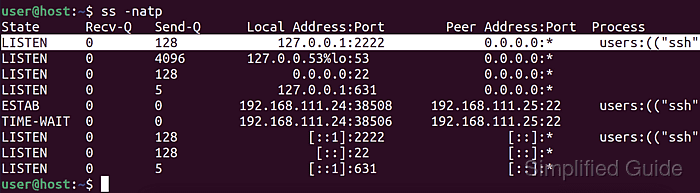
The OpenSSH client supports proxy traversal through the ProxyCommand option, which launches a helper such as nc (netcat) to create the TCP connection on its behalf. The helper connects to the proxy, negotiates the target address and port using the selected protocol, and then simply passes the SSH byte stream through that tunnel.
Proxy use introduces extra moving parts, so configuration and testing matter. The proxy host and port must be reachable, the chosen mode (SOCKS v4, SOCKS v5, or HTTPS CONNECT) must match the server, and any authentication or access control enforced by the proxy must be satisfied. Settings can be validated interactively at the command line and then stored in ~/.ssh/config for repeatable use without retyping options.
Steps to connect to an SSH server through a SOCKS or HTTPS proxy:
- Ensure a SOCKS or HTTPS proxy server is available and listening on a known host and port.
- Install nc (netcat) from the distribution package repository.
$ sudo apt install --assume-yes netcat-openbsd Reading package lists... Building dependency tree... Reading state information... netcat-openbsd is already the newest version (1.226-1ubuntu2). 0 upgraded, 0 newly installed, 0 to remove and 0 not upgraded.
- Verify that the proxy port accepts TCP connections from the local machine.
$ nc -zv 127.0.0.1 8080 Connection to 127.0.0.1 8080 port [tcp/http-alt] succeeded!
-v Produce more verbose output. -z Only scan for listening daemons, without sending any data to them. Cannot be used together with -l. - Open an SSH session through the proxy using ProxyCommand with nc.
$ ssh -o ProxyCommand='nc -X5 -x 127.0.0.1:8080 %h %p' user@host.example.net hostname host
-X proxy_protocol Use proxy_protocol when talking to the proxy server. Supported protocols are 4 (SOCKS v.4), 5 (SOCKS v.5) and connect (HTTPS proxy). If the protocol is not specified, SOCKS version 5 is used. -x proxy_address[:port] Connect to destination using a proxy at proxy_address and port. If port is not specified, the well-known port for the proxy pro‐ tocol is used (1080 for SOCKS, 3128 for HTTPS). An IPv6 address can be specified unambiguously by enclosing proxy_address in square brackets. A proxy cannot be used with any of the options -lsuU.Incorrect ProxyCommand settings or proxy address can prevent new SSH sessions from starting; keep a fallback access method available when changing connection parameters.
- Add a host definition with the proxy configuration to the user SSH configuration file.
$ cat ~/.ssh/config Host host-proxy HostName host.example.net User user ProxyCommand nc -X5 -x 127.0.0.1:8080 %h %p
- Connect to the configured host name to confirm the SSH session works through the proxy.
$ ssh host-proxy hostname host

Mohd Shakir Zakaria is a cloud architect with deep roots in software development and open-source advocacy. Certified in AWS, Red Hat, VMware, ITIL, and Linux, he specializes in designing and managing robust cloud and on-premises infrastructures.
