Ubuntu typically uses Firefox as the default browser, but Chromium is often preferred for its open-source nature and flexibility. It shares much of its codebase with Google Chrome and relies on the Blink rendering engine, making it a useful choice for testing and development. Its lightweight architecture also offers an efficient browsing experience for systems of varying configurations.
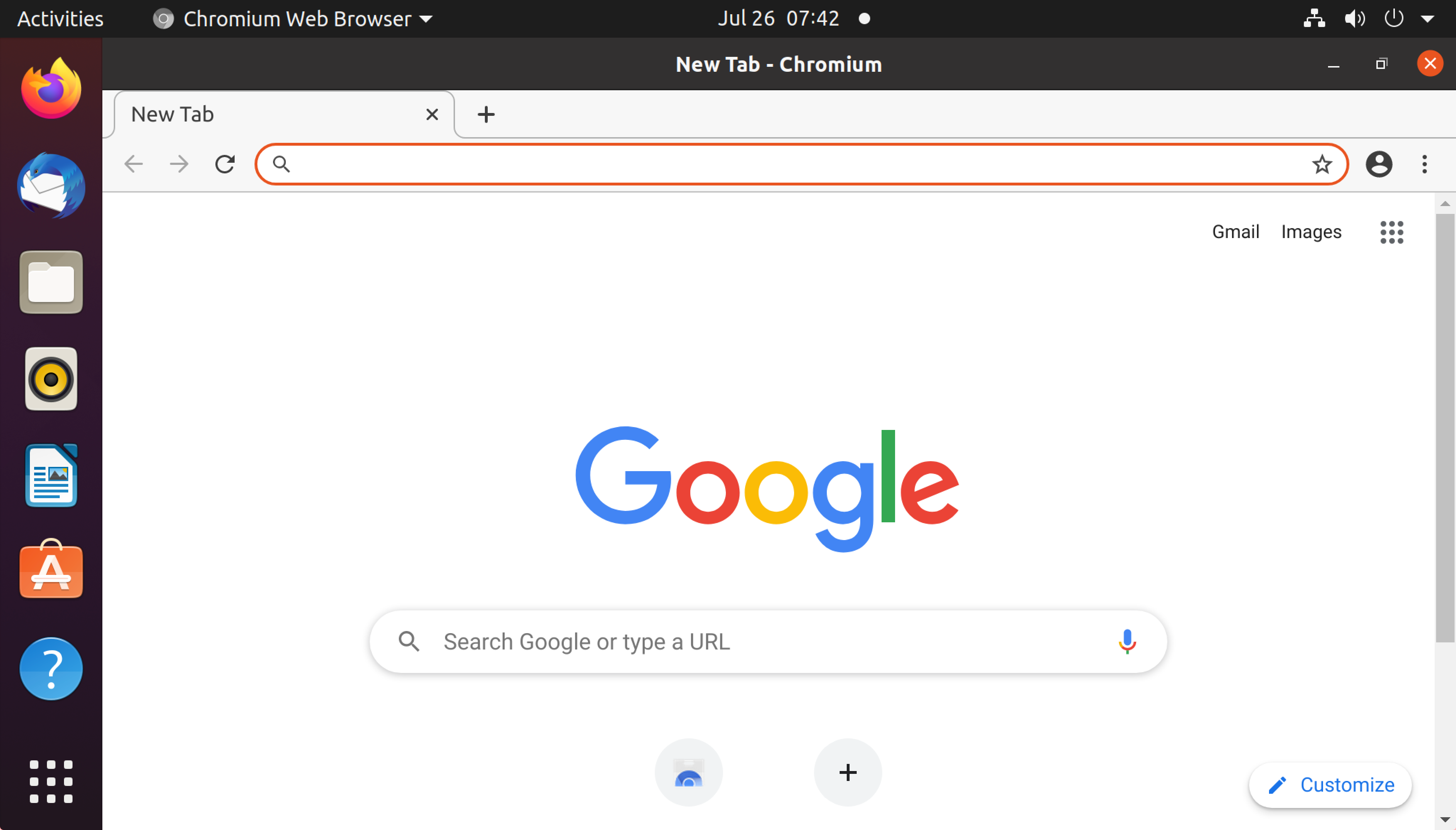
On Ubuntu, Chromium is found in the default repositories, enabling seamless installation through the apt package manager. This approach handles dependencies automatically, ensures stable integration, and keeps the browser updated alongside the rest of the system. Users benefit from a consistent setup that is straightforward to maintain and compatible with typical Linux software management workflows.
Adopting Chromium through repository-based installations improves reliability by relying on official channels for updates and security patches. System administrators and developers can easily maintain version consistency across environments without sacrificing performance or compatibility. This method also aligns with broader best practices for package management on Ubuntu.
Steps to install Chromium on Ubuntu:
- Open the terminal from the application launcher.
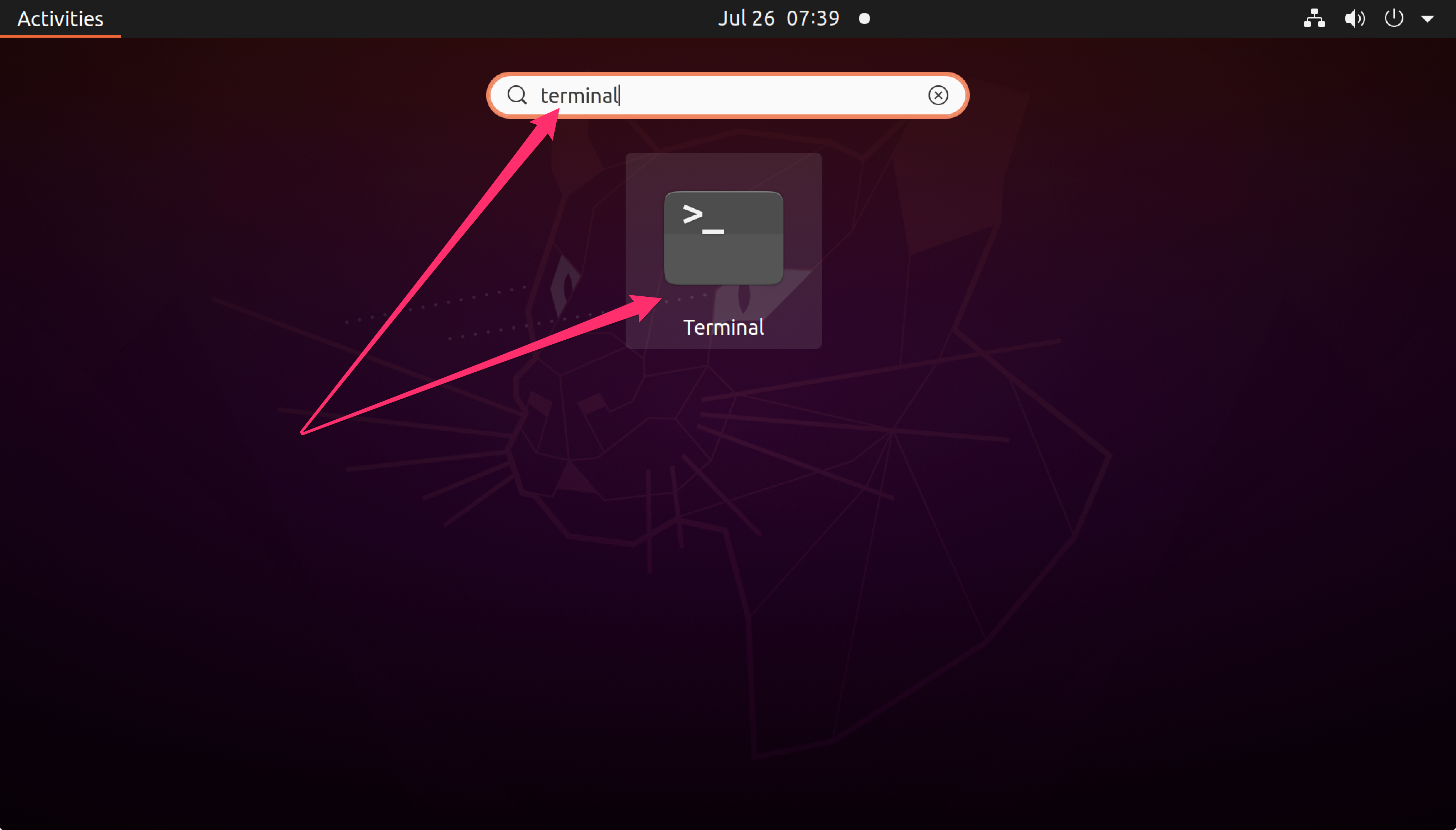
- Update the package list using apt.
$ sudo apt update [sudo] password for user: Hit:1 http://security.ubuntu.com/ubuntu focal-security InRelease Hit:2 http://jp.archive.ubuntu.com/ubuntu focal InRelease Get:3 http://jp.archive.ubuntu.com/ubuntu focal-updates InRelease [111 kB] Get:4 http://jp.archive.ubuntu.com/ubuntu focal-backports InRelease [98.3 kB] Fetched 210 kB in 2s (121 kB/s) Reading package lists... Done Building dependency tree Reading state information... Done All packages are up to date.
- Install the chromium-browser package.
$ sudo apt install --assume-yes chromium-browser Reading package lists... Done Building dependency tree Reading state information... Done The following NEW packages will be installed: chromium-browser 0 upgraded, 1 newly installed, 0 to remove and 0 not upgraded. Need to get 48.5 kB of archives. After this operation, 164 kB of additional disk space will be used.## ### snipped
- Launch Chromium from the terminal or the application launcher.
$ chromium-browser
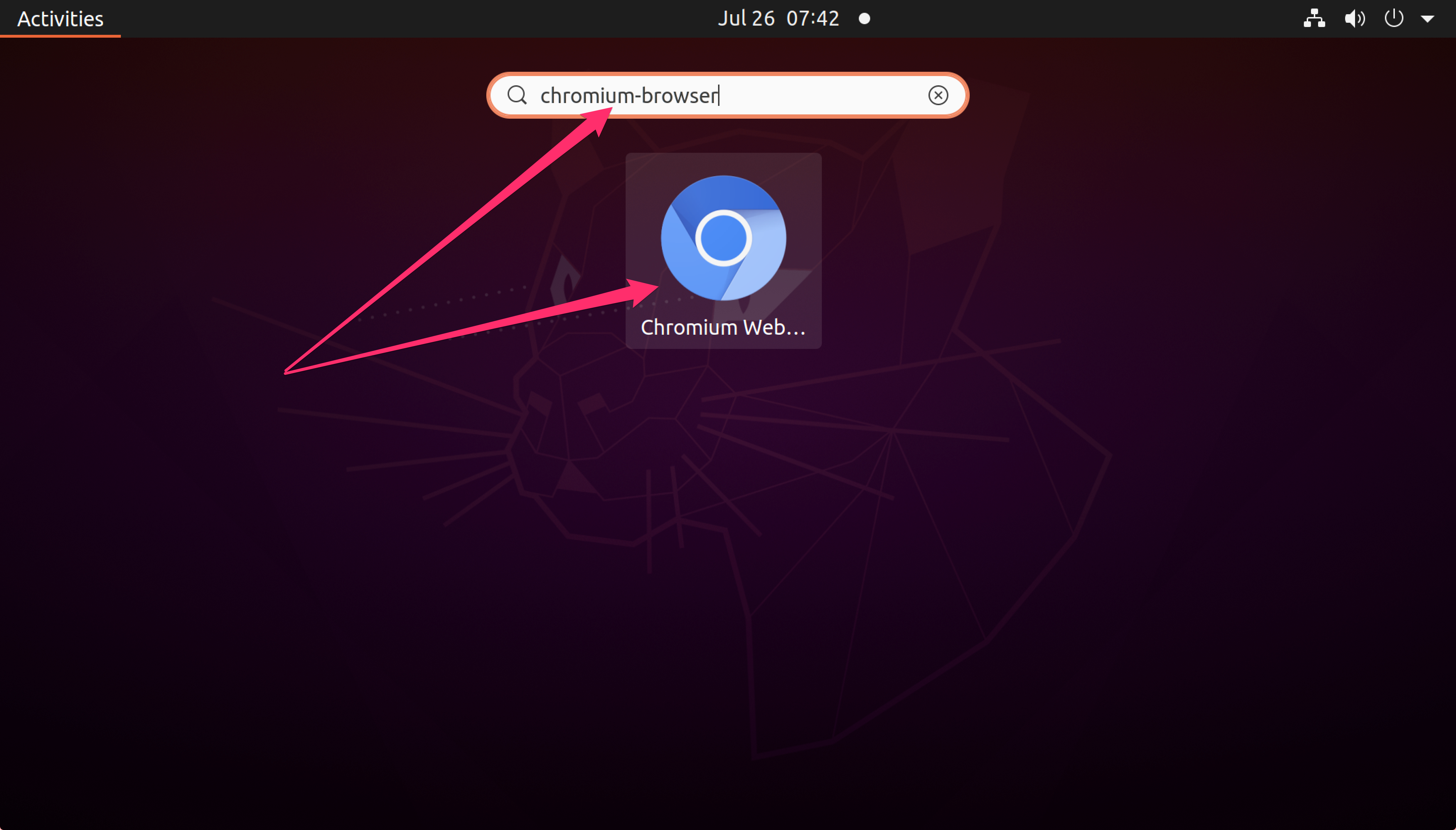
This guide is tested on Ubuntu:
| Version | Code Name |
|---|---|
| 22.04 LTS | Jammy Jellyfish |
| 23.10 | Mantic Minotaur |
| 24.04 LTS | Noble Numbat |

Mohd Shakir Zakaria is a cloud architect with deep roots in software development and open-source advocacy. Certified in AWS, Red Hat, VMware, ITIL, and Linux, he specializes in designing and managing robust cloud and on-premises infrastructures.
