Connecting Python to a MySQL or MariaDB database is a common task for developers who need to interact with these databases programmatically. To accomplish this, you can use the mysql-connector module, which is a reliable and straightforward way to establish a connection between your Python code and the database. This module allows you to execute queries, retrieve data, and manage database records directly from your Python environment.
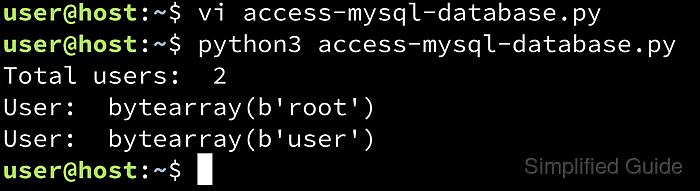
The mysql-connector module is specifically designed for seamless integration with MySQL, providing compatibility and support for the latest MySQL features. It is easily installed via pip and can be used in any Python script to handle database operations efficiently. This direct access to the database from Python is crucial for tasks that involve data analysis, application development, and automation.
Using mysql-connector, you can perform various database operations like creating connections, executing SQL statements, fetching results, and managing database resources. This approach simplifies database management, allowing developers to focus on building and deploying applications that rely on real-time data interaction.
Steps to access a MySQL database from Python:
- Install pip for your system.
- Install mysql-connector module using pip.
$ pip3 install mysql-connector Collecting mysql-connector Downloading mysql-connector-2.2.9.tar.gz (11.9 MB) |████████████████████████████████| 11.9 MB 11.6 MB/s Building wheels for collected packages: mysql-connector Building wheel for mysql-connector (setup.py) ... done Created wheel for mysql-connector: filename=mysql_connector-2.2.9-cp38-cp38-linux_x86_64.whl size=247948 sha256=4baaca9e6150eb5bac152a3ec95dee71ff2235f83fdd41b83bf5c89346adef29 Stored in directory: /home/user/.cache/pip/wheels/57/e4/98/5feafb5c393dd2540e44b064a6f95832990d543e5b4f53ea8f Successfully built mysql-connector Installing collected packages: mysql-connector Successfully installed mysql-connector-2.2.9 - Run your preferred Python shell.
$ ipython3 Python 3.8.2 (default, Apr 27 2020, 15:53:34) Type 'copyright', 'credits' or 'license' for more information IPython 7.13.0 -- An enhanced Interactive Python. Type '?' for help.
- Import mysql.connector module.
In [1]: import mysql.connector
- Establish connection to your MySQL or MariaDB database.
In [2]: conn = mysql.connector.connect(host="localhost", user="user", password="password", database="mysql")
- Create a cursor for your connection.
In [3]: cursor = conn.cursor()
- Create an SQL statement.
In [4]: stmt = "SELECT * FROM user"
- Execute your SQL statement.
In [5]: cursor.execute(stmt)
- Fetch the results from the executed SQL query.
In [6]: records = cursor.fetchall()
- Process the fetched records as needed.
In [7]: print("Total users: ", cursor.rowcount) Total users: 2 In [8]: for record in records: ...: print("User: ", record[1]) ...: User: bytearray(b'root') User: bytearray(b'user') - Close connection to database.
In [9]: conn.close()
- Close the cursor after finishing the operations.
In [10]: cursor.close() Out[10]: True
- Combine steps into a Python script.
- access-mysql-database.py
#!/usr/bin/env python3 #Import required module import mysql.connector #Establish connection to database conn = mysql.connector.connect(host="localhost", user="user", password="password", database="mysql") #Create cursor cursor = conn.cursor() #Create an SQL statement stmt = "SELECT * FROM user" #Execute SQL statement cursor.execute(stmt) #Get records from executed statement records = cursor.fetchall() #Process print("Total users: ", cursor.rowcount) for record in records: print("User: ", record[1]) #Close connection to database conn.close() #Close cursor cursor.close()

Mohd Shakir Zakaria is a cloud architect with deep roots in software development and open-source advocacy. Certified in AWS, Red Hat, VMware, ITIL, and Linux, he specializes in designing and managing robust cloud and on-premises infrastructures.
