HTTP headers carry metadata about requests and responses. Adding custom headers modifies how clients and servers interact, enabling fine-grained control for authentication, content negotiation, or testing scenarios.
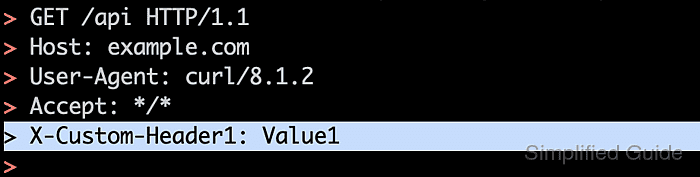
By using --header, it’s possible to inject tokens, change user agents, or provide instructions to the server. This is especially useful when working with APIs requiring custom fields or testing request variants.
Custom headers help emulate different client conditions, verify server logic, and support automated testing. With scripting, these configurations become repeatable and robust.
Related: How to use cookies in cURL requests
Related: How to change user agent in cURL
Related: How to view HTTP request headers in cURL
Related: How to show HTTP response headers in cURL
Steps to add custom headers in cURL:
- Open a terminal.
- Make a basic request and observe default headers.
$ curl http://example.com/api --verbose > GET /api HTTP/1.1 > Host: example.com > User-Agent: curl/... > Accept: */*
--verbose shows the default request headers.
- Add a custom header with --header.
$ curl --header "User-Agent: MyTestApp/1.0" http://example.com/api --verbose > User-Agent: MyTestApp/1.0
Set a custom User-Agent or other headers as needed.
- Add multiple headers by repeating --header.
$ curl --header "User-Agent: MyTestApp/1.0" --header "Authorization: Bearer abc123" http://example.com/api --verbose > Authorization: Bearer abc123
Combine headers for complex requests.
- Store headers in a config file and load them with --config.
$ echo 'header = "X-Custom-Header1: Value1"' > headers.txt $ curl --config headers.txt http://example.com/api --verbose > X-Custom-Header1: Value1
--config simplifies recurring requests with predefined headers.

Mohd Shakir Zakaria is a cloud architect with deep roots in software development and open-source advocacy. Certified in AWS, Red Hat, VMware, ITIL, and Linux, he specializes in designing and managing robust cloud and on-premises infrastructures.
Comment anonymously. Login not required.
