Amazon S3 provides reliable storage, but its regional nature can cause latency for users far from the bucket's location. CloudFront, AWS’s content delivery network, addresses this by caching content at multiple edge locations worldwide. This reduces latency and improves access speeds for users across different regions.
By integrating CloudFront with an S3 bucket, content is served from the closest edge server, enhancing performance. This setup is particularly useful for global applications where users are spread across various geographical locations. Proper configuration ensures secure and efficient content delivery.
Creating a CloudFront distribution for an S3 bucket involves a series of specific steps in the AWS Management Console. This guide outlines the process to set up the distribution, configure permissions, and optimize settings for best performance.
Steps to create CloudFront distribution from AWS S3 bucket:
- Create a private S3 bucket if you don't already have one.
Related: How to create private AWS S3 bucket
- Go to the AWS Management Console and open the CloudFront dashboard.
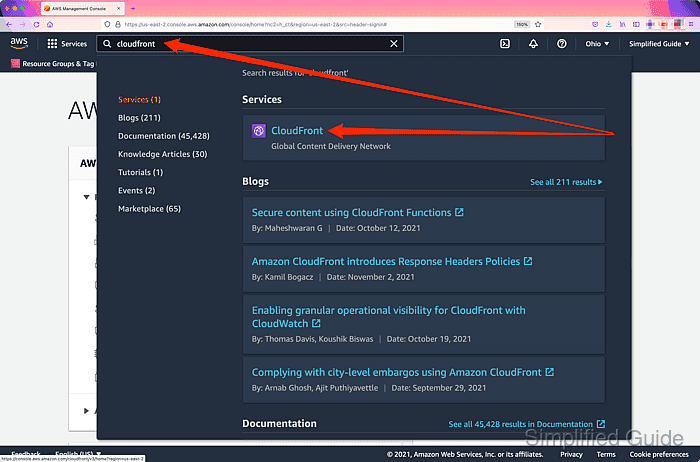
Related: AWS CloudFront Management Console
- Click on the Create Distribution button.
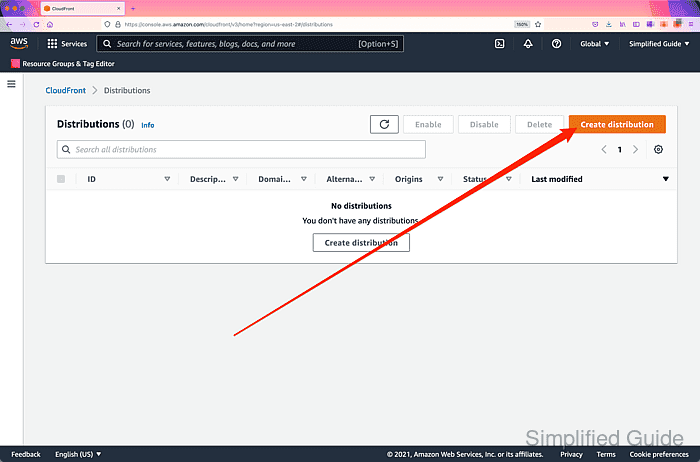
- Click on the Origin domain search box.
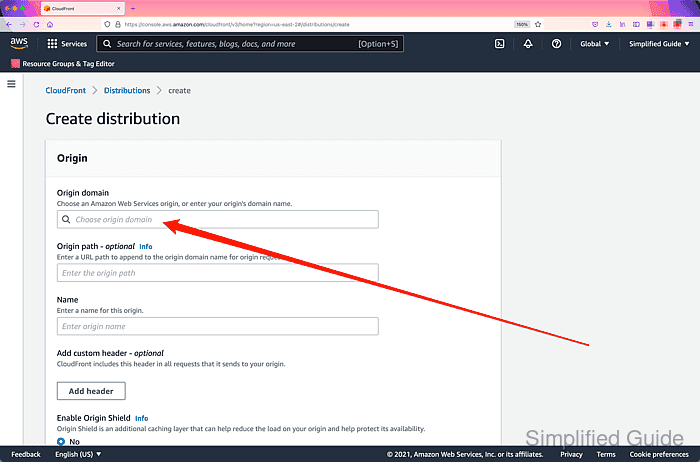
- Select your S3 bucket from the list.
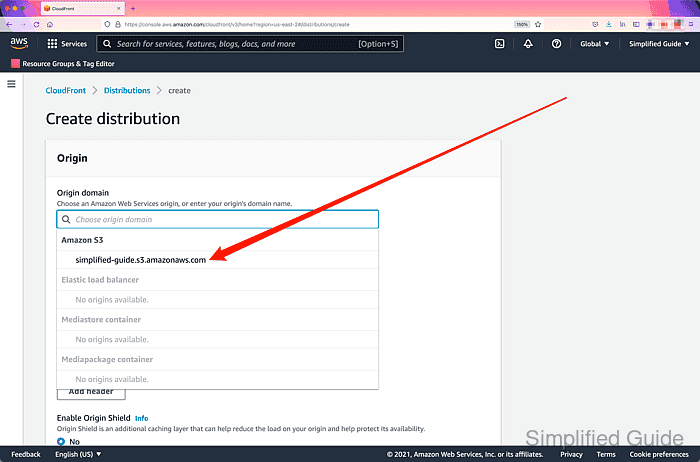
- Change the name of the Origin if necessary.
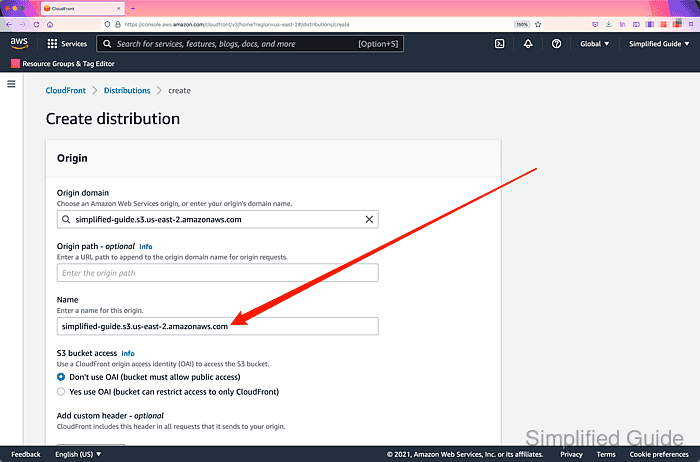
- Select Yes use OAI for S3 bucket access.
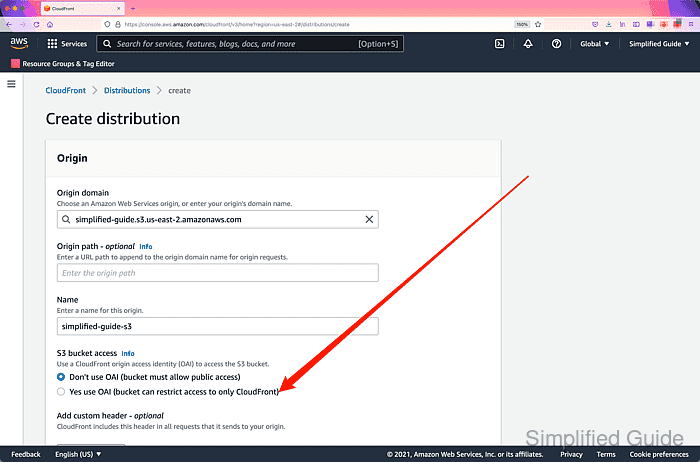
- Click on the Create new OAI button.
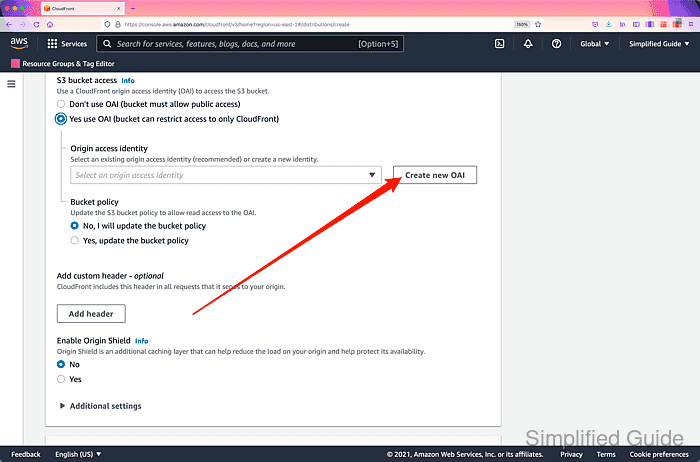
- Change the name for Origin access identity if necessary.
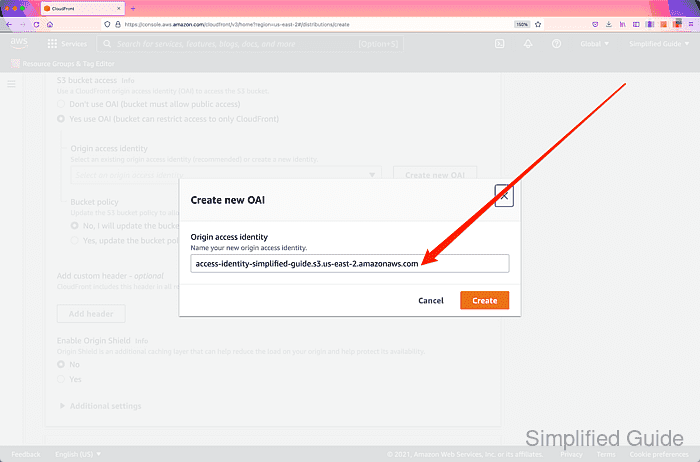
- Click on the Create button.
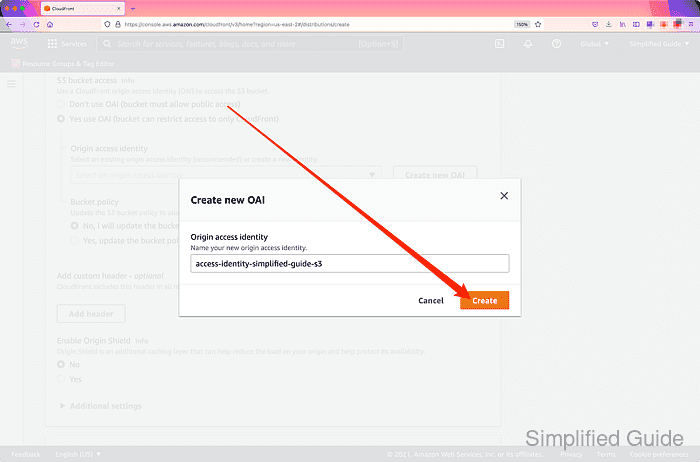
- Select Yes, update the bucket policy.
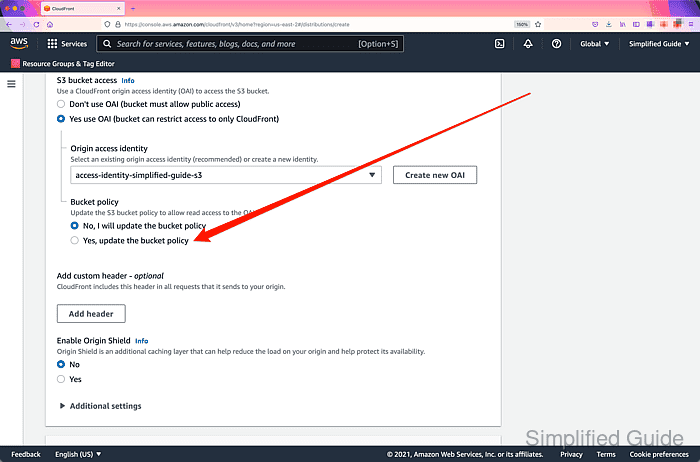
- Accept defaults or continue configuring CloudFront distribution options.
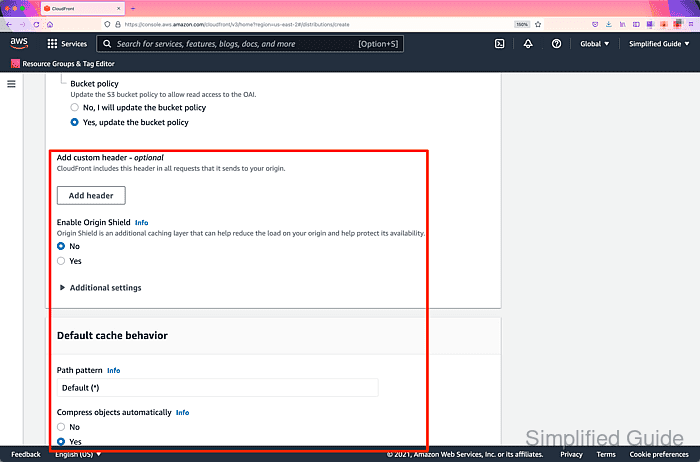
- Click on the Create distribution button.
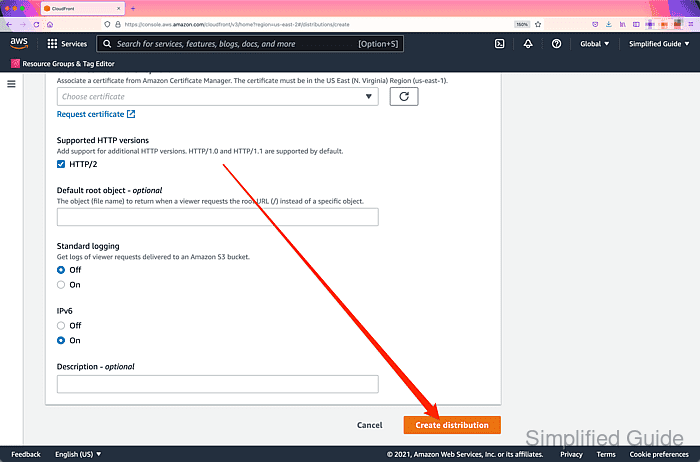
- Wait for the distribution to finish deploying and access the S3 bucket using CloudFront's distribution domain name.
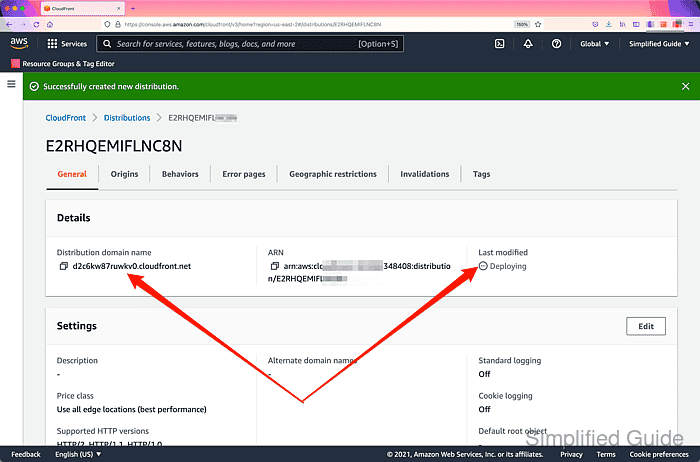

Mohd Shakir Zakaria is a cloud architect with deep roots in software development and open-source advocacy. Certified in AWS, Red Hat, VMware, ITIL, and Linux, he specializes in designing and managing robust cloud and on-premises infrastructures.
