Large downloads can quietly turn a fast web server into a slow website. Capping transfer rates helps prevent a single client from saturating a shared uplink, keeps interactive pages responsive under load, and makes bandwidth usage a little less “surprise!” on shared hosting.
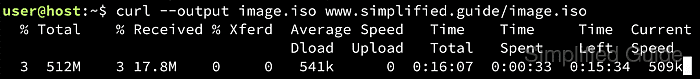
The Apache web server provides mod_ratelimit, which adds an output filter named RATE_LIMIT that throttles response bodies while they are streamed to the client. The target rate is set using the rate-limit environment variable, and an optional “full-speed burst” can be configured with rate-initial-burst.
Commands below assume the Ubuntu and Debian layout (/etc/apache2, a2enmod, and the apache2 systemd unit). The throttle is applied per HTTP response, so parallel downloads can multiply total bandwidth usage, and applying the filter at the wrong scope can slow an entire site.
Steps to limit connection bandwidth in Apache using mod_ratelimit:
- Open a terminal with sudo privileges.
- Enable the mod_ratelimit module.
$ sudo a2enmod ratelimit Considering dependency env for ratelimit: Module env already enabled Enabling module ratelimit. To activate the new configuration, you need to run: systemctl restart apache2
mod_ratelimit uses SetEnv from mod_env, and a2enmod enables the dependency automatically on Debian and Ubuntu.
a2enmod is available on Debian, Ubuntu, and openSUSE or SLES. Fedora, CentOS, and RHEL typically enable mod_ratelimit by ensuring a LoadModule ratelimit_module .../mod_ratelimit.so line is present in the module configuration (commonly under /etc/httpd/conf.modules.d) before restarting the httpd service.
- Open the target Apache virtual host configuration file in a text editor.
$ sudo vi /etc/apache2/sites-available/000-default.conf
On Debian and Ubuntu, TLS virtual hosts are commonly configured under /etc/apache2/sites-available as well (for example, /etc/apache2/sites-available/default-ssl.conf).
- Add the RATE_LIMIT output filter with its throttle variables to the desired context.
<VirtualHost *:80> SetOutputFilter RATE_LIMIT SetEnv rate-limit 512 SetEnv rate-initial-burst 1024 </VirtualHost>rate-limit is in KiB/s and rate-initial-burst is in KiB, so the example limits transfers to about 512 KiB/s after an initial ~1 MiB burst. Remove the rate-initial-burst line to throttle from the first byte.
Placing the filter at VirtualHost scope throttles every response for that site, including HTML, CSS, and images. Use a Location or Directory block to target only large download paths when selective throttling is required.
Related: Location for Apache VirtualHost configuration
Documentation: Official documentation for mod_ratelimit - Save the configuration file.
- Test the Apache configuration for syntax errors.
$ sudo apache2ctl configtest Syntax OK
- Restart the apache2 service to apply the changes.
$ sudo systemctl restart apache2
On Fedora, CentOS, and RHEL, the service name is typically httpd.
- Check the service status for startup errors.
$ sudo systemctl status apache2 --no-pager -l ● apache2.service - The Apache HTTP Server Loaded: loaded (/usr/lib/systemd/system/apache2.service; enabled; preset: enabled) Active: active (running) since Sat 2026-01-10 13:43:38 +08; 8ms ago Docs: https://httpd.apache.org/docs/2.4/ Process: 8244 ExecStart=/usr/sbin/apachectl start (code=exited, status=0/SUCCESS) Main PID: 8247 (apache2) Tasks: 55 (limit: 4546) Memory: 5.1M (peak: 5.6M) CPU: 12ms CGroup: /system.slice/apache2.service ├─8247 /usr/sbin/apache2 -k start ├─8249 /usr/sbin/apache2 -k start └─8250 /usr/sbin/apache2 -k start Jan 10 13:43:38 host systemd[1]: Starting apache2.service - The Apache HTTP Server... Jan 10 13:43:38 host systemd[1]: Started apache2.service - The Apache HTTP Server. ##### snipped ##### - Verify the ratelimit_module is loaded after the restart.
$ sudo apache2ctl -M | grep ratelimit ratelimit_module (shared)
- Download a large file from the rate-limited site to confirm the transfer rate.
$ curl --output /tmp/large.bin -H 'Host: host.example.net' http://127.0.0.1/large.bin % Total % Received % Xferd Average Speed Time Time Time Current Dload Upload Total Spent Left Speed 100 5120k 100 5120k 0 0 623k 0 0:00:08 0:00:08 --:--:-- 478kUse a large file and run the download from a separate host to observe the sustained limit after the burst.

Mohd Shakir Zakaria is a cloud architect with deep roots in software development and open-source advocacy. Certified in AWS, Red Hat, VMware, ITIL, and Linux, he specializes in designing and managing robust cloud and on-premises infrastructures.
