The LAMP (Linux, Apache, MySQL, and PHP) stack is a widely adopted solution for hosting dynamic websites on Ubuntu. Apache processes inbound requests and serves content, MySQL provides relational database services, and PHP handles server-side script execution to generate dynamic pages.
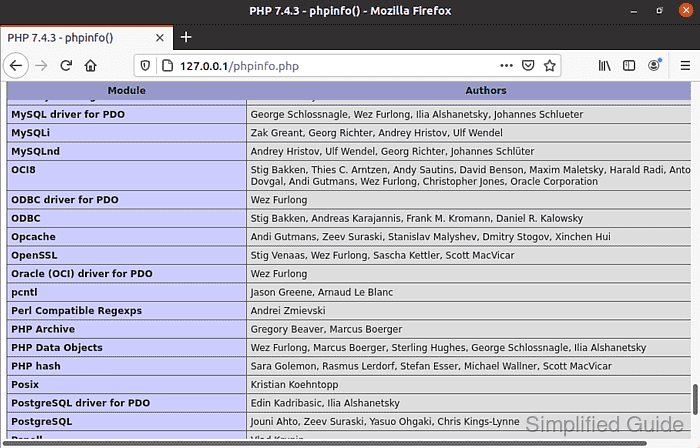
On Ubuntu, the apt package manager streamlines the deployment of these components by managing dependencies and ensuring compatibility. Administrators can install all required packages with minimal manual configuration, resulting in a stable environment for web applications.
The lamp-server task available through tasksel automates setup by installing core modules with default configurations. This approach balances performance, security, and flexibility, providing a solid foundation for further customization and scalable deployment of web solutions on Ubuntu.
Steps to install LAMP on Ubuntu:
- Launch the terminal.
- Update apt's package list.
$ sudo apt update [sudo] password for user: Hit:1 http://jp.archive.ubuntu.com/ubuntu focal InRelease Get:2 http://jp.archive.ubuntu.com/ubuntu focal-updates InRelease [111 kB] Get:3 http://jp.archive.ubuntu.com/ubuntu focal-backports InRelease [98.3 kB] Get:4 http://security.ubuntu.com/ubuntu focal-security InRelease [107 kB] Get:5 http://jp.archive.ubuntu.com/ubuntu focal-updates/main amd64 DEP-11 Metadata [196 kB] Get:6 http://jp.archive.ubuntu.com/ubuntu focal-updates/universe amd64 DEP-11 Metadata [177 kB] Get:7 http://jp.archive.ubuntu.com/ubuntu focal-updates/multiverse amd64 DEP-11 Metadata [2,468 B] Get:8 http://jp.archive.ubuntu.com/ubuntu focal-backports/universe amd64 DEP-11 Metadata [1,972 B] Get:9 http://security.ubuntu.com/ubuntu focal-security/main amd64 DEP-11 Metadata [21.2 kB] Get:10 http://security.ubuntu.com/ubuntu focal-security/universe amd64 DEP-11 Metadata [36.0 kB] Fetched 751 kB in 2s (308 kB/s) Reading package lists... Done Building dependency tree Reading state information... Done All packages are up to date.
- Install the LAMP stack using the tasksel utility.
$ sudo apt install --assume-yes lamp-server^ Reading package lists... Done Building dependency tree Reading state information... Done Note, selecting 'libgssapi3-heimdal' for task 'lamp-server' Note, selecting 'libhttp-message-perl' for task 'lamp-server' Note, selecting 'php7.4-cli' for task 'lamp-server' Note, selecting 'libnghttp2-14' for task 'lamp-server' Note, selecting 'libencode-locale-perl' for task 'lamp-server' Note, selecting 'libwind0-heimdal' for task 'lamp-server' Note, selecting 'mecab-utils' for task 'lamp-server' Note, selecting 'libsasl2-modules-db' for task 'lamp-server' Note, selecting 'libcurl4' for task 'lamp-server' Note, selecting 'libldap-2.4-2' for task 'lamp-server' Note, selecting 'libapache2-mod-php' for task 'lamp-server' Note, selecting 'libssh-4' for task 'lamp-server' Note, selecting 'libevent-core-2.1-7' for task 'lamp-server' Note, selecting 'php-common' for task 'lamp-server' Note, selecting 'libaprutil1' for task 'lamp-server' Note, selecting 'libbrotli1' for task 'lamp-server' Note, selecting 'php7.4-json' for task 'lamp-server' Note, selecting 'mysql-client-8.0' for task 'lamp-server' Note, selecting 'libheimntlm0-heimdal' for task 'lamp-server' Note, selecting 'mysql-server' for task 'lamp-server' Note, selecting 'mysql-server-8.0' for task 'lamp-server' Note, selecting 'libcgi-fast-perl' for task 'lamp-server' Note, selecting 'libhttp-date-perl' for task 'lamp-server' Note, selecting 'perl-modules-5.30' for task 'lamp-server' Note, selecting 'liblwp-mediatypes-perl' for task 'lamp-server' Note, selecting 'libfcgi-perl' for task 'lamp-server' Note, selecting 'libmecab2' for task 'lamp-server' Note, selecting 'libheimbase1-heimdal' for task 'lamp-server' Note, selecting 'mecab-ipadic-utf8' for task 'lamp-server' Note, selecting 'libcgi-pm-perl' for task 'lamp-server' Note, selecting 'libaprutil1-dbd-sqlite3' for task 'lamp-server' Note, selecting 'libaio1' for task 'lamp-server' Note, selecting 'libsasl2-2' for task 'lamp-server' Note, selecting 'libio-html-perl' for task 'lamp-server' Note, selecting 'ssl-cert' for task 'lamp-server' Note, selecting 'apache2-data' for task 'lamp-server' Note, selecting 'php7.4-opcache' for task 'lamp-server' Note, selecting 'libperl5.30' for task 'lamp-server' Note, selecting 'libapr1' for task 'lamp-server' Note, selecting 'libaprutil1-ldap' for task 'lamp-server' Note, selecting 'libhtml-tagset-perl' for task 'lamp-server' Note, selecting 'librtmp1' for task 'lamp-server' Note, selecting 'libsasl2-modules' for task 'lamp-server' Note, selecting 'mysql-client-core-8.0' for task 'lamp-server' Note, selecting 'php7.4-mysql' for task 'lamp-server' Note, selecting 'libldap-common' for task 'lamp-server' Note, selecting 'libhcrypto4-heimdal' for task 'lamp-server' Note, selecting 'php7.4-readline' for task 'lamp-server' Note, selecting 'liblua5.2-0' for task 'lamp-server' Note, selecting 'mysql-common' for task 'lamp-server' Note, selecting 'libsodium23' for task 'lamp-server' Note, selecting 'libhtml-template-perl' for task 'lamp-server' Note, selecting 'mecab-ipadic' for task 'lamp-server' Note, selecting 'libtimedate-perl' for task 'lamp-server' Note, selecting 'libroken18-heimdal' for task 'lamp-server' Note, selecting 'apache2-bin' for task 'lamp-server' Note, selecting 'perl' for task 'lamp-server' Note, selecting 'libasn1-8-heimdal' for task 'lamp-server' Note, selecting 'libkrb5-26-heimdal' for task 'lamp-server' Note, selecting 'php7.4-common' for task 'lamp-server' Note, selecting 'libjansson4' for task 'lamp-server' Note, selecting 'libgdbm-compat4' for task 'lamp-server' Note, selecting 'apache2' for task 'lamp-server' Note, selecting 'php-mysql' for task 'lamp-server' Note, selecting 'apache2-utils' for task 'lamp-server' Note, selecting 'libhx509-5-heimdal' for task 'lamp-server' Note, selecting 'libhtml-parser-perl' for task 'lamp-server' Note, selecting 'libapache2-mod-php7.4' for task 'lamp-server' Note, selecting 'liburi-perl' for task 'lamp-server' Note, selecting 'mysql-server-core-8.0' for task 'lamp-server' ##### snipped Suggested packages: apache2-doc apache2-suexec-pristine | apache2-suexec-custom php-pear libipc-sharedcache-perl mailx tinyca The following NEW packages will be installed: apache2 apache2-bin apache2-data apache2-utils libaio1 libapache2-mod-php libapache2-mod-php7.4 libapr1 libaprutil1 libaprutil1-dbd-sqlite3 libaprutil1-ldap libcgi-fast-perl libcgi-pm-perl libevent-core-2.1-7 libfcgi-perl libhtml-template-perl liblua5.2-0 libmecab2 mecab-ipadic mecab-ipadic-utf8 mecab-utils mysql-client-8.0 mysql-client-core-8.0 mysql-server mysql-server-8.0 mysql-server-core-8.0 php-common php-mysql php7.4-cli php7.4-common php7.4-json php7.4-mysql php7.4-opcache php7.4-readline 0 upgraded, 34 newly installed, 0 to remove and 0 not upgraded. Need to get 36.2 MB of archives. After this operation, 273 MB of additional disk space will be used. ##### snipped
- Verify the installation of Apache, MySQL, and PHP.
$ apt list apache2 mysql-server libapache2-mod-php Listing... Done apache2/focal,now 2.4.41-4ubuntu3 amd64 [installed] apache2/focal 2.4.41-4ubuntu3 i386 libapache2-mod-php/focal,focal,now 2:7.4+75 all [installed] mysql-server/focal-updates,focal-updates,focal-security,focal-security,now 8.0.21-0ubuntu0.20.04.4 all [installed]
- Ensure Apache and MySQL services are running.
$ ss -natp | grep -E ":80|:3306\ " LISTEN 0 151 127.0.0.1:3306 0.0.0.0:* LISTEN 0 511 *:80 *:*
- Confirm Apache is serving the default web page.
$ curl -s 127.0.0.1 | head <!DOCTYPE html PUBLIC "-//W3C//DTD XHTML 1.0 Transitional//EN" "http://www.w3.org/TR/xhtml1/DTD/xhtml1-transitional.dtd"> <html xmlns="http://www.w3.org/1999/xhtml"> <!-- Modified from the Debian original for Ubuntu Last updated: 2016-11-16 See: https://launchpad.net/bugs/1288690 --> <head> <meta http-equiv="Content-Type" content="text/html; charset=UTF-8" /> - Log in to MySQL to verify its functionality.
$ sudo mysql -u root Welcome to the MySQL monitor. Commands end with ; or \g. Your MySQL connection id is 8 Server version: 8.0.21-0ubuntu0.20.04.4 (Ubuntu) Copyright (c) 2000, 2020, Oracle and/or its affiliates. All rights reserved. Oracle is a registered trademark of Oracle Corporation and/or its affiliates. Other names may be trademarks of their respective owners. Type 'help;' or '\h' for help. Type '\c' to clear the current input statement. mysql>
MySQL is by default configured with passwordless root account
- Create a PHP script to test PHP configuration.
$ echo '<?php phpinfo(); ?>' | sudo tee -a /var/www/html/phpinfo.php
- Access the PHP script in a web browser to confirm correct PHP setup.
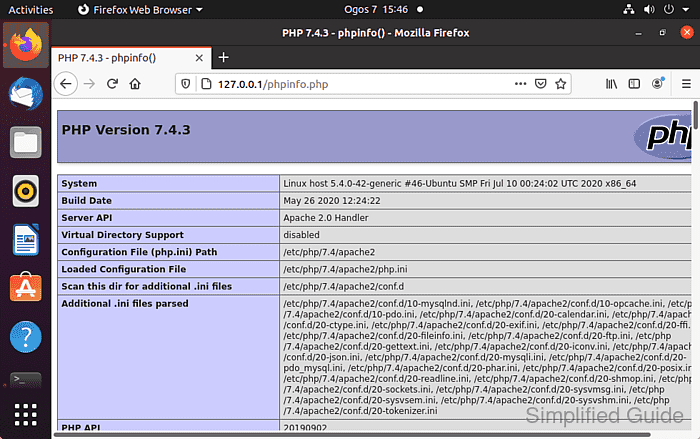
This guide is tested on Ubuntu:
| Version | Code Name |
|---|---|
| 22.04 LTS | Jammy Jellyfish |
| 23.10 | Mantic Minotaur |
| 24.04 LTS | Noble Numbat |

Mohd Shakir Zakaria is a cloud architect with deep roots in software development and open-source advocacy. Certified in AWS, Red Hat, VMware, ITIL, and Linux, he specializes in designing and managing robust cloud and on-premises infrastructures.
