Huawei E1552 is an USB Stick modem capable of delivering HSDPA connectivity at up to 3.6Mbps. Being a USB stick modem cause some problem with older versions of Ubuntu (and Linux general), but can be fixed by the following method.
Steps to configure Huawei E1552 in Ubuntu Linux:
- Create new udev rule using your preferred text editor.
$ sudo vi /etc/udev/rules.d/50-huawei-e1552.rules
- Add the following lines and save the file.
SUBSYSTEM=="usb", ATTR{idVendor}=="12d1", ATTR{idProduct}=="1446", RUN+="/lib/udev/modem-modeswitch -v 0x%s{idVendor} -p 0x%s{idProduct} -t option-zerocd" - Restart udev.
$ sudo service udev restart
- Create a new connection.
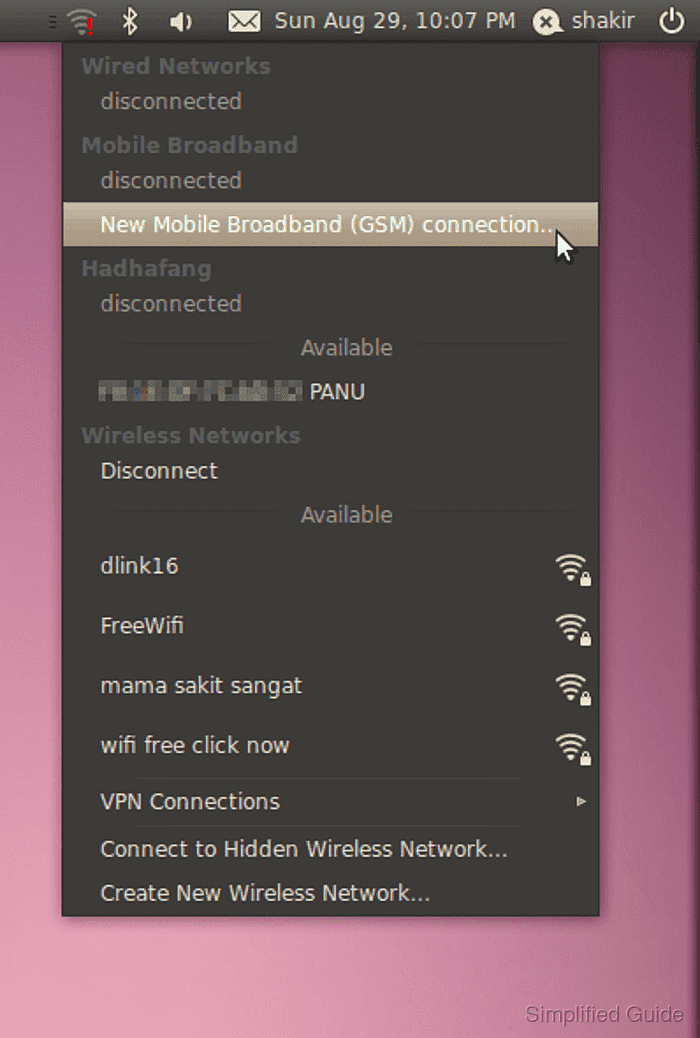
- Set up a mobile broadband connection.
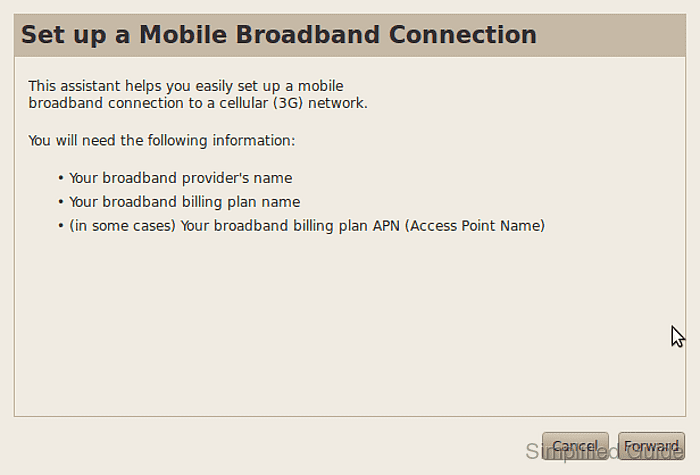
- Choose the provider's country.
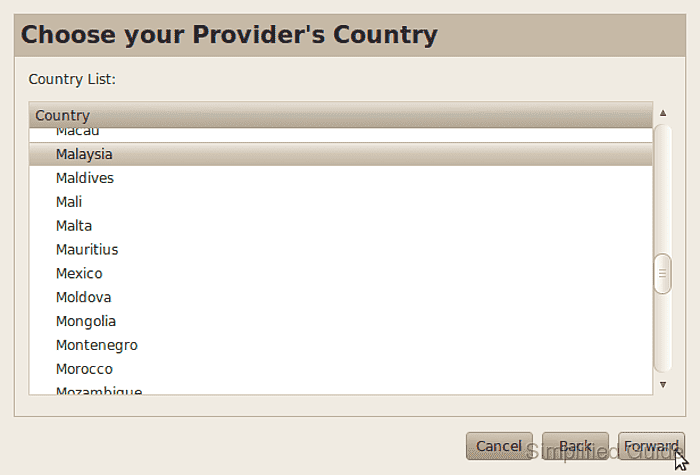
- Choose provider.
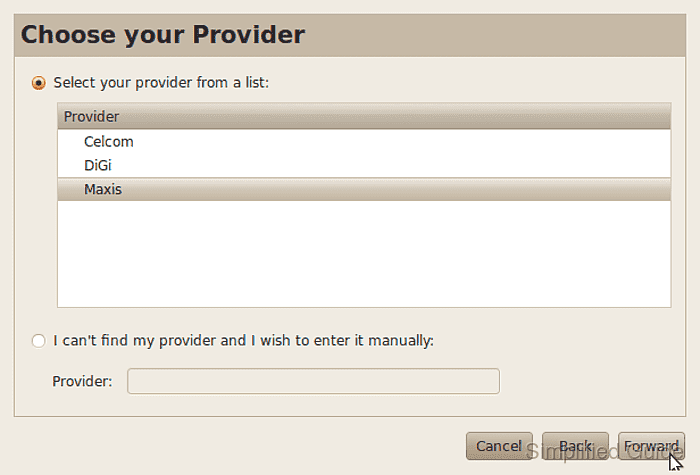
- Choose a plan.
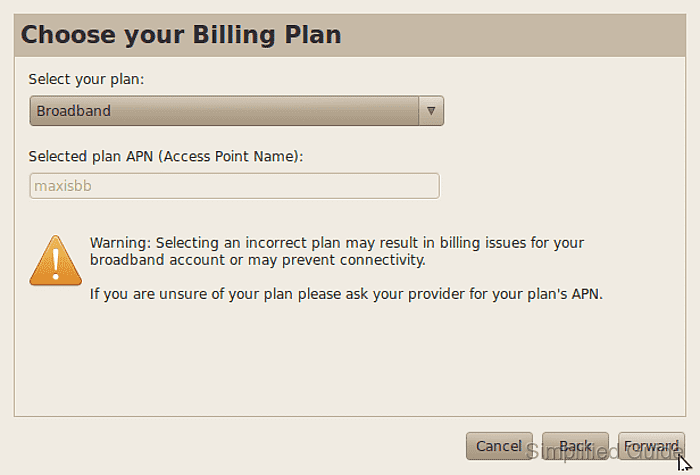
- Select created connection (if you're not automatically connected).
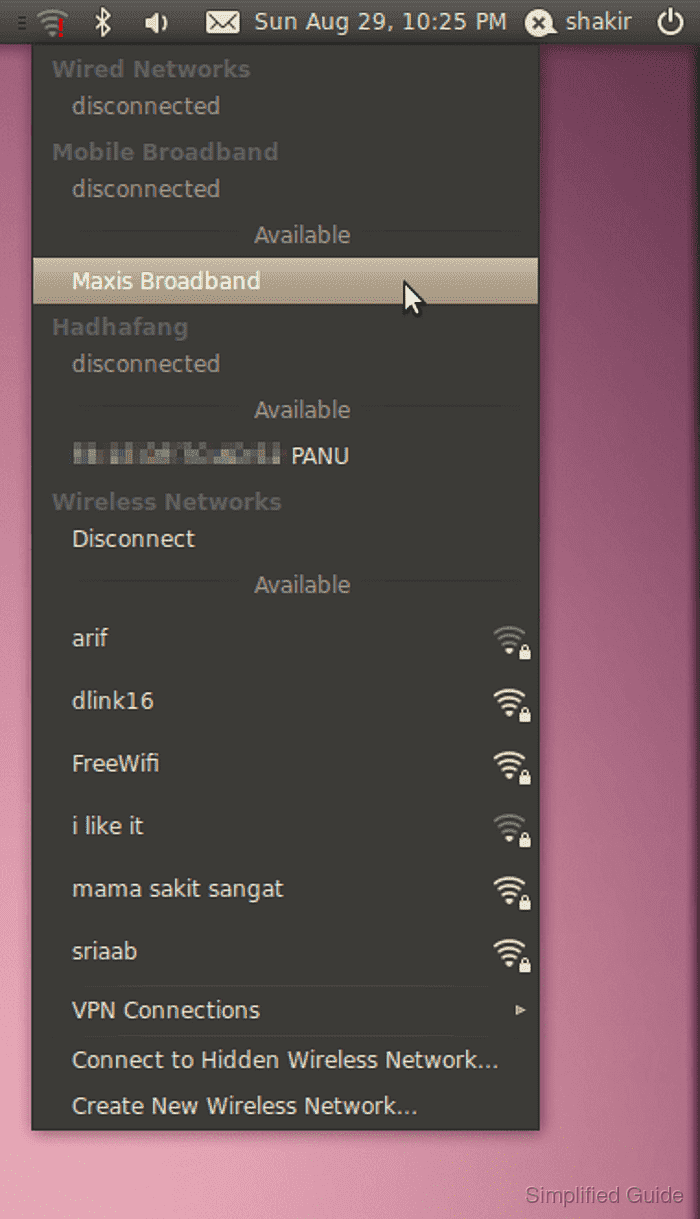
- If there's no problem, you should be connected.
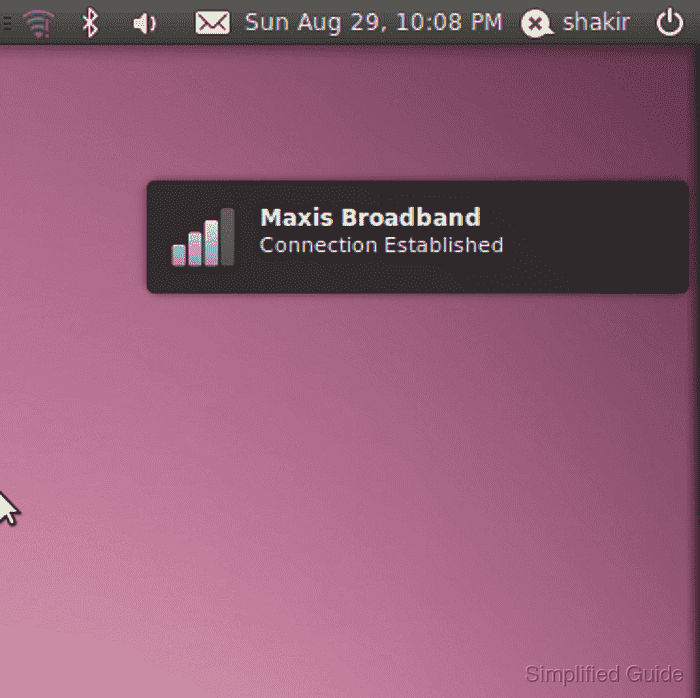
- To disconnect, click Disconnect under your connection name.
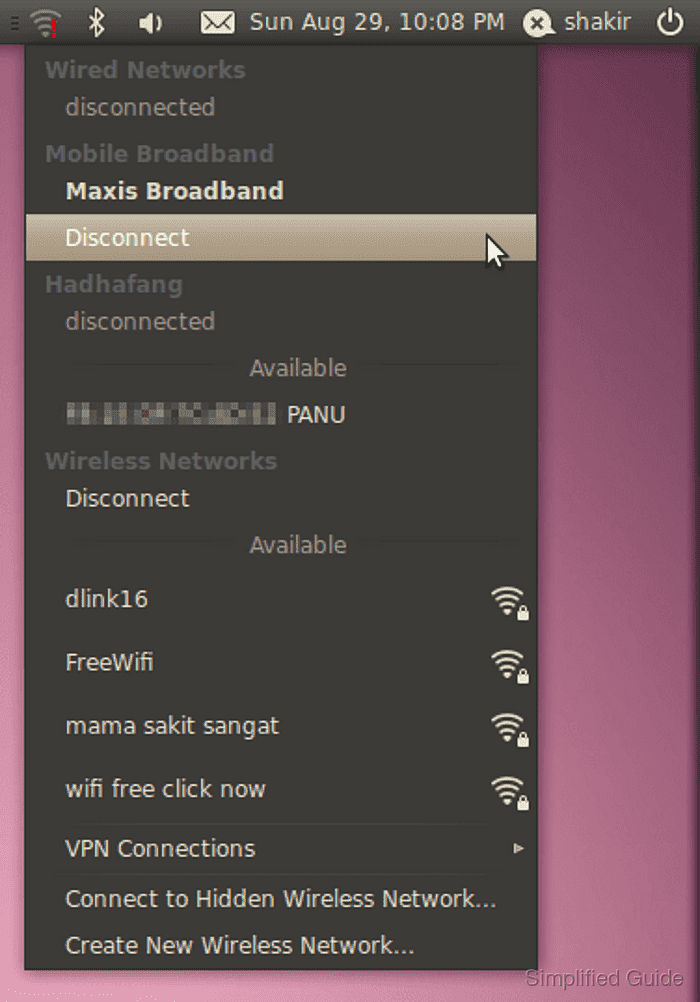

Author: Mohd
Shakir Zakaria
Mohd Shakir Zakaria is a cloud architect with deep roots in software development and open-source advocacy. Certified in AWS, Red Hat, VMware, ITIL, and Linux, he specializes in designing and managing robust cloud and on-premises infrastructures.




Mohd Shakir Zakaria is a cloud architect with deep roots in software development and open-source advocacy. Certified in AWS, Red Hat, VMware, ITIL, and Linux, he specializes in designing and managing robust cloud and on-premises infrastructures.
