In Debian-based systems such as Ubuntu, the Advanced Packaging Tool (APT) and apt-get streamline the process of retrieving, installing, and managing .deb packages from official repositories. These utilities automatically resolve and install dependencies, simplifying software deployment for system administrators.
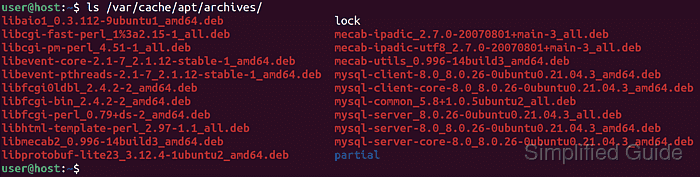
One powerful feature of APT is its ability to download .deb packages without installing them. This method is useful for offline installations or when preparing packages for use in custom scripts and specialized environments.
When the download-only option is used, the requested package and its dependencies are retrieved and placed in the local cache directory without modifying the system. Administrators can then inspect, store, or transfer the downloaded files for installation on the same or other machines.
Steps to download deb packages without installing them using apt in Ubuntu or Debian:
- Launch the terminal.
- Clear the apt cache directory to delete existing package downloads (optional).
$ sudo apt clean [sudo] password for user:
- Search for the exact package name if unknown (optional).
$ sudo apt search mysql Sorting... Done Full Text Search... Done akonadi-backend-mysql/hirsute,hirsute 4:20.12.3-0ubuntu1 all MySQL storage backend for Akonadi apophenia-bin/hirsute 1.0+ds-8build1 amd64 Apophenia Statistical C Library -- binary package apophenia-doc/hirsute,hirsute 1.0+ds-8build1 all Apophenia Statistical C Library -- reference manual asterisk-mysql/hirsute 1:16.16.1~dfsg-1 amd64 MySQL database protocol support for the Asterisk PBX audiolink/hirsute,hirsute 0.05-4 all makes managing and searching for music easier automysqlbackup/hirsute,hirsute 2.6+debian.4-3 all daily, weekly and monthly backup for your MySQL database autopostgresqlbackup/hirsute,hirsute 1.1-1 all Automated tool to make periodic backups of PostgreSQL databases backup-manager/hirsute,hirsute 0.7.14-1.2 all command-line backup tool backupninja/hirsute,hirsute 1.2.1-1 all lightweight, extensible meta-backup system bacula-common-mysql/hirsute 9.6.7-3 amd64 network backup service - MySQL common files bacula-director-mysql/hirsute,hirsute 9.6.7-3 all network backup service - MySQL storage for Director ##### snipped
- Download the package and its dependencies using apt.
$ sudo apt --download-only --assume-yes install mysql-server Reading package lists... Done Building dependency tree... Done Reading state information... Done The following additional packages will be installed: libaio1 libcgi-fast-perl libcgi-pm-perl libevent-core-2.1-7 libevent-pthreads-2.1-7 libfcgi-bin libfcgi-perl libfcgi0ldbl libhtml-template-perl libmecab2 libprotobuf-lite23 mecab-ipadic mecab-ipadic-utf8 mecab-utils mysql-client-8.0 mysql-client-core-8.0 mysql-common mysql-server-8.0 mysql-server-core-8.0 Suggested packages: libipc-sharedcache-perl mailx tinyca The following NEW packages will be installed: libaio1 libcgi-fast-perl libcgi-pm-perl libevent-core-2.1-7 libevent-pthreads-2.1-7 libfcgi-bin libfcgi-perl libfcgi0ldbl libhtml-template-perl libmecab2 libprotobuf-lite23 mecab-ipadic mecab-ipadic-utf8 mecab-utils mysql-client-8.0 mysql-client-core-8.0 mysql-common mysql-server mysql-server-8.0 mysql-server-core-8.0 0 upgraded, 20 newly installed, 0 to remove and 0 not upgraded. Need to get 29.1 MB of archives. ##### snipped Fetched 29.1 MB in 19s (1,525 kB/s) Download complete and in download only mode
- Check the downloaded .deb archives in the apt cache folder.
$ ll /var/cache/apt/archives/ total 28524 drwxr-xr-x 3 root root 16384 Ogos 31 10:06 ./ drwxr-xr-x 3 root root 4096 Ogos 31 10:04 ../ -rw-r--r-- 1 root root 6972 Mac 23 05:18 libaio1_0.3.112-9ubuntu1_amd64.deb -rw-r--r-- 1 root root 10520 Jul 18 2019 libcgi-fast-perl_1%3a2.15-1_all.deb -rw-r--r-- 1 root root 186112 Okt 29 2020 libcgi-pm-perl_4.51-1_all.deb -rw-r--r-- 1 root root 89368 Jul 12 2020 libevent-core-2.1-7_2.1.12-stable-1_amd64.deb -rw-r--r-- 1 root root 7364 Jul 12 2020 libevent-pthreads-2.1-7_2.1.12-stable-1_amd64.deb -rw-r--r-- 1 root root 26076 Jan 12 2021 libfcgi0ldbl_2.4.2-2_amd64.deb -rw-r--r-- 1 root root 10744 Jan 12 2021 libfcgi-bin_2.4.2-2_amd64.deb -rw-r--r-- 1 root root 21604 Jan 31 2021 libfcgi-perl_0.79+ds-2_amd64.deb -rw-r--r-- 1 root root 59124 Dis 24 2020 libhtml-template-perl_2.97-1.1_all.deb -rw-r--r-- 1 root root 216892 Dis 8 2020 libmecab2_0.996-14build3_amd64.deb -rw-r--r-- 1 root root 189840 Mac 29 14:38 libprotobuf-lite23_3.12.4-1ubuntu2_amd64.deb -rw-r----- 1 root root 0 Apr 20 18:59 lock -rw-r--r-- 1 root root 6717648 Mei 19 2020 mecab-ipadic_2.7.0-20070801+main-3_all.deb -rw-r--r-- 1 root root 4384 Mei 19 2020 mecab-ipadic-utf8_2.7.0-20070801+main-3_all.deb -rw-r--r-- 1 root root 4916 Dis 8 2020 mecab-utils_0.996-14build3_amd64.deb -rw-r--r-- 1 root root 22016 Jul 26 22:25 mysql-client-8.0_8.0.26-0ubuntu0.21.04.3_amd64.deb -rw-r--r-- 1 root root 3918928 Jul 26 22:25 mysql-client-core-8.0_8.0.26-0ubuntu0.21.04.3_amd64.deb -rw-r--r-- 1 root root 7496 Ogos 23 2019 mysql-common_5.8+1.0.5ubuntu2_all.deb -rw-r--r-- 1 root root 9536 Jul 26 22:25 mysql-server_8.0.26-0ubuntu0.21.04.3_all.deb -rw-r--r-- 1 root root 1423236 Jul 26 22:25 mysql-server-8.0_8.0.26-0ubuntu0.21.04.3_amd64.deb -rw-r--r-- 1 root root 16211156 Jul 26 22:25 mysql-server-core-8.0_8.0.26-0ubuntu0.21.04.3_amd64.deb drwx------ 2 _apt root 4096 Ogos 31 10:06 partial/
This guide is tested on Ubuntu:
| Version | Code Name |
|---|---|
| 22.04 LTS | Jammy Jellyfish |
| 23.10 | Mantic Minotaur |
| 24.04 LTS | Noble Numbat |

Mohd Shakir Zakaria is a cloud architect with deep roots in software development and open-source advocacy. Certified in AWS, Red Hat, VMware, ITIL, and Linux, he specializes in designing and managing robust cloud and on-premises infrastructures.
