Running long-running administrative or batch jobs over SSH often requires keeping the local terminal free for other work. Remote commands that perform backups, data processing, or monitoring tasks benefit from being launched in a way that allows the local shell to return immediately while the remote process continues independently.
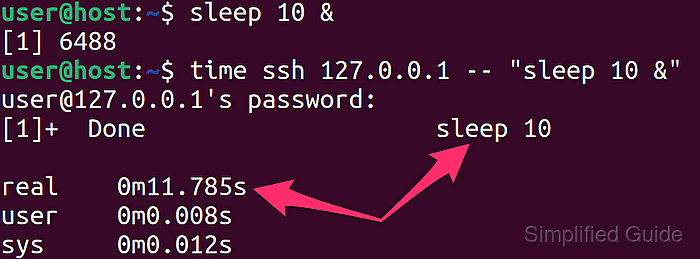
The ssh client maintains a channel to the remote shell and normally waits for the remote command to finish and close the connection. Simply appending & or using nohup on the local command does not detach the ssh client from standard input, so the local session can still block until the remote side exits. The -n and -f options of ssh control how standard input is handled and when the client is sent to the background during command execution.
Using backgrounded remote commands requires attention to authentication and output handling. Non-interactive authentication such as key-based login avoids prompts that cannot be answered once ssh detaches from the terminal. Long-running background processes should either ignore hangup signals via nohup or redirect output away from the SSH channel so that the remote process does not terminate when the session closes unexpectedly.
Steps to execute remote SSH commands in the background:
- Open a terminal on the local system that has network access to the remote host over SSH.
$ whoami user
- Confirm that a simple remote command blocks until completion to observe the default behavior.
$ ssh user@host.example.net 'sleep 30'
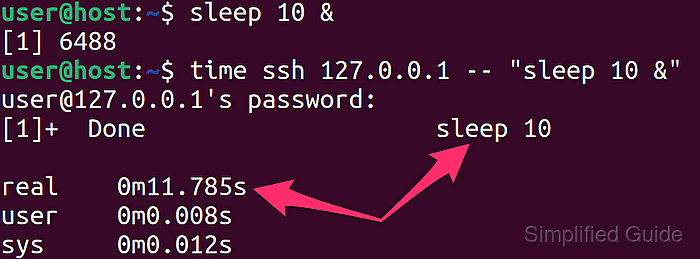
The prompt returns only after the remote sleep command completes.
- Check the ssh help output to confirm the -n and -f options are available for background execution.
$ ssh -h unknown option -- h usage: ssh [-46AaCfGgKkMNnqsTtVvXxYy] [-B bind_interface] [-b bind_address] [-c cipher_spec] [-D [bind_address:]port] [-E log_file] [-e escape_char] [-F configfile] [-I pkcs11] [-i identity_file] [-J destination] [-L address] [-l login_name] [-m mac_spec] [-O ctl_cmd] [-o option] [-P tag] [-p port] [-R address] [-S ctl_path] [-W host:port] [-w local_tun[:remote_tun]] destination [command [argument ...]] ssh [-Q query_option]Option -f implies -n, redirecting standard input from /dev/null before the command runs.
- Launch a remote command with ssh using -n and -f so the client detaches immediately while the remote process continues.
$ ssh -n -f user@host.example.net 'command_to_execute > /dev/null 2>&1 &'
Omitting output redirection can keep the channel open or cause the remote process to stop when the SSH session closes.
- Use nohup in the remote command when the process must ignore hangup signals and keep its output in a log file.
$ ssh -fn user@host.example.net 'nohup command_to_execute &'
Without explicit redirection, nohup writes output to nohup.out in the remote working directory.
- Verify that the remote command is running independently by listing matching processes from a separate SSH session.
$ ssh user@host.example.net 'ps aux | grep sleep | grep -v grep' user 13421 0.0 0.0 7864 1872 ? Ss 13:44 0:00 /bin/sleep 120 user 13510 0.0 0.0 7864 1872 ? Ss 13:44 0:00 /bin/sleep 120
Process presence on the remote host confirms that the command continues after the original launcher exited.
- Confirm that the local ssh client no longer occupies the terminal by checking for lingering background ssh processes.
$ ps aux | grep 'ssh .*user@host.example.net' | grep -v grep
An empty result indicates that the local ssh process exited after starting the backgrounded remote command.

Mohd Shakir Zakaria is a cloud architect with deep roots in software development and open-source advocacy. Certified in AWS, Red Hat, VMware, ITIL, and Linux, he specializes in designing and managing robust cloud and on-premises infrastructures.
