You'll get the following error in Raspberry Pi OS when locale is not properly set.
-bash: warning: setlocale: LC_ALL: cannot change locale (en_US.UTF-8)
You can easily fix this via Raspberry Pi Software Configuration Tool (raspi-config).
Steps to fix setlocale error in Raspberry Pi (Raspberry Pi OS):
- Run raspi-config from the command line.
sudo raspi-config
- Choose Localisation Options from the main interface.
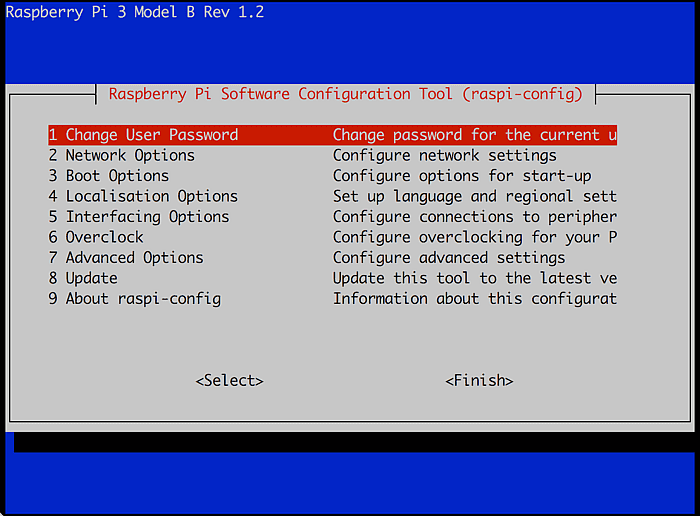
- Choose Change Locale from the menu.
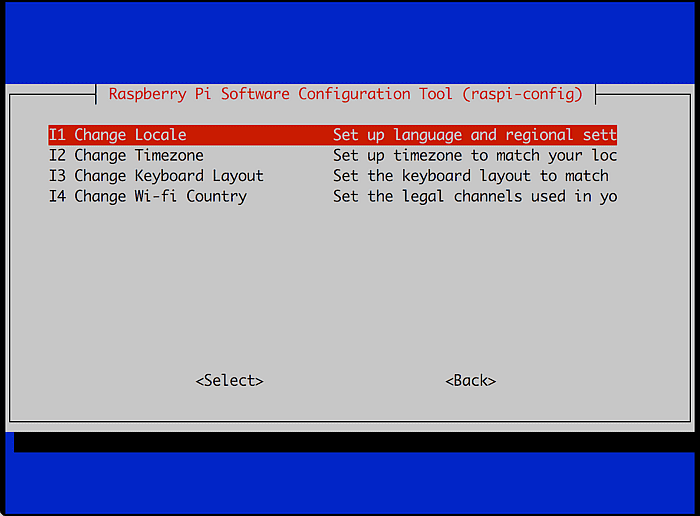
- De-select locales that you don't need (optional). en_GB.UTF-8 UTF-8 is installed by default and could be removed.
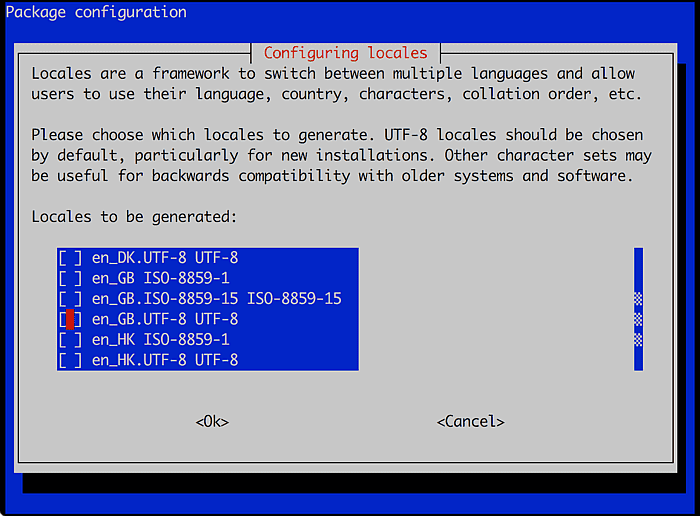
- Select en_US.UTF-8 UTF-8 from the list and press Ok.
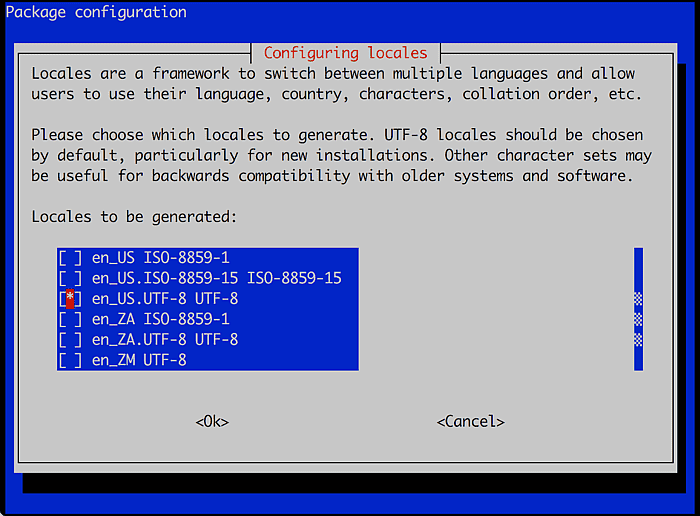
- Select en_US.UTF-8 in the next screen
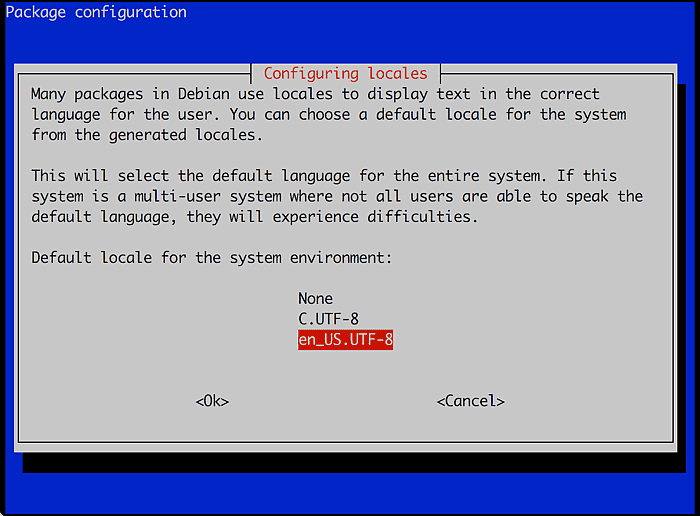
- The selected locales will be generated, and you should no longer get the error.
Generating locales (this might take a while)... en_US.UTF-8... done Generation complete.

Author: Mohd
Shakir Zakaria
Mohd Shakir Zakaria is a cloud architect with deep roots in software development and open-source advocacy. Certified in AWS, Red Hat, VMware, ITIL, and Linux, he specializes in designing and managing robust cloud and on-premises infrastructures.




Mohd Shakir Zakaria is a cloud architect with deep roots in software development and open-source advocacy. Certified in AWS, Red Hat, VMware, ITIL, and Linux, he specializes in designing and managing robust cloud and on-premises infrastructures.
