SSH is installed but not enabled by default in Raspberry Pi OS. It could easily be enabled using raspi-config utility.
Steps to enable SSH server on Raspberry Pi (Raspberry Pi OS):
- Open Raspberry Pi Software Configuration Tool (raspi-config) from the terminal.
sudo raspi-config
- Select Interfacing Options from the main interface.
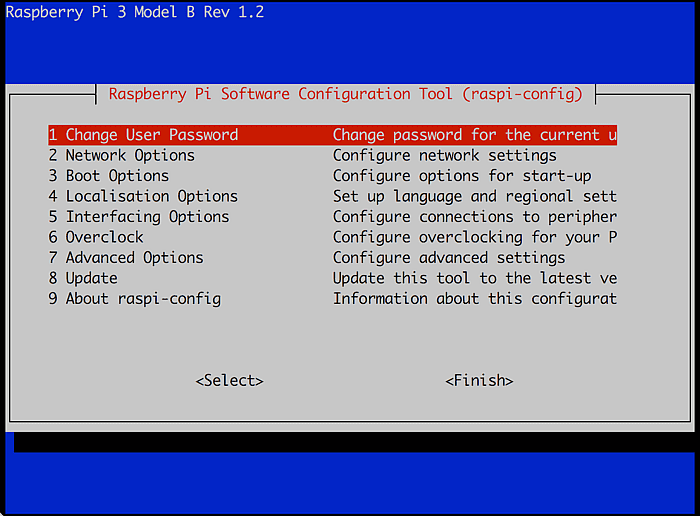
- Choose P2 SSH in the Interfacing Options menu
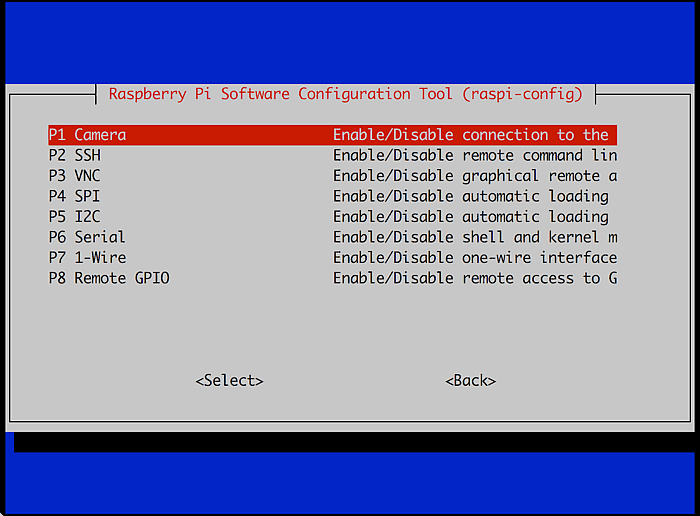
- Select Yes to enable SSH.
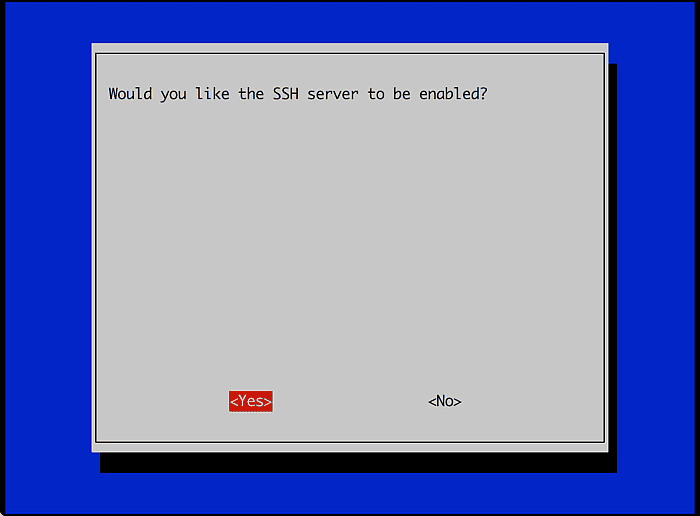
- SSH server is now enabled.
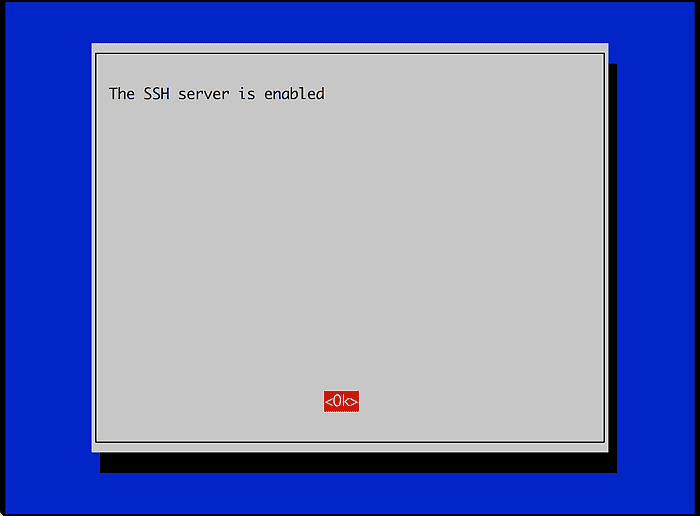

Author: Mohd
Shakir Zakaria
Mohd Shakir Zakaria is a cloud architect with deep roots in software development and open-source advocacy. Certified in AWS, Red Hat, VMware, ITIL, and Linux, he specializes in designing and managing robust cloud and on-premises infrastructures.




Mohd Shakir Zakaria is a cloud architect with deep roots in software development and open-source advocacy. Certified in AWS, Red Hat, VMware, ITIL, and Linux, he specializes in designing and managing robust cloud and on-premises infrastructures.
