After installing cluster components such as Pacemaker, Corosync, and pcs, the first thing to do is to create a cluster. It then enables us to create and assign resources such as shared IP addresses or server services such as MySQL to our cluster.
A typical cluster consists of at least 3 nodes, though creating a cluster from just two nodes is still possible. It avoids a condition called split-brain where each node in a cluster thinks that it is the only active node and causes unexpected behavior in a cluster system. The condition is a lot less likely the more nodes there are in a cluster.
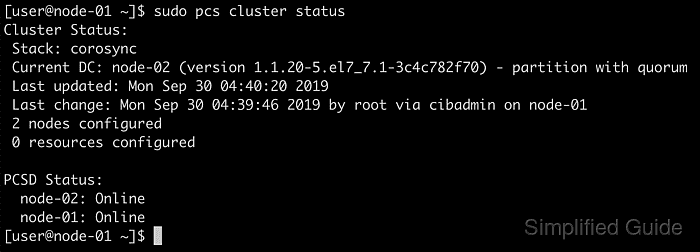
A Pacemaker cluster could be created from the terminal using the pcs (Pacemaker/Corosync Configuration System) tool.
Steps to create a Pacemaker cluster using pcs:
- Launch terminal application on all nodes for the cluster.
- Install pacemaker, corosync and pcs on all of your cluster nodes.
- Open hosts file using your favorite txt editor on all the cluster nodes.
$ sudo vi /etc/hosts [sudo] password for user:
- Add node's IP and host name information for all cluster nodes to setup a local DNS system.
192.168.111.11 node-01 192.168.111.12 node-02
Cluster nodes are to communicate using assigned name, and it is crucial for each nodes to use static IP address to prevent communication error between the nodes.
- Test local DNS setup by pinging each nodes from each other using the configured host name.
$ ping -c3 node-01 && ping -c3 node-01 PING node-01 (192.168.111.11) 56(84) bytes of data. 64 bytes from node-01 (192.168.111.11): icmp_seq=1 ttl=64 time=0.061 ms 64 bytes from node-01 (192.168.111.11): icmp_seq=2 ttl=64 time=0.062 ms 64 bytes from node-01 (192.168.111.11): icmp_seq=3 ttl=64 time=0.133 ms --- node-01 ping statistics --- 3 packets transmitted, 3 received, 0% packet loss, time 2001ms rtt min/avg/max/mdev = 0.061/0.085/0.133/0.034 ms PING node-01 (192.168.111.11) 56(84) bytes of data. 64 bytes from node-01 (192.168.111.11): icmp_seq=1 ttl=64 time=0.050 ms 64 bytes from node-01 (192.168.111.11): icmp_seq=2 ttl=64 time=0.073 ms 64 bytes from node-01 (192.168.111.11): icmp_seq=3 ttl=64 time=0.070 ms --- node-01 ping statistics --- 3 packets transmitted, 3 received, 0% packet loss, time 2002ms rtt min/avg/max/mdev = 0.050/0.064/0.073/0.012 ms
- Auth node.
$ sudo pcs host auth node-01 node-02 node-03 Username: hacluster Password: node-01: Authorized node-03: Authorized node-02: Authorized
- Authorise all nodes from one of the cluster nodes.
$ sudo pcs cluster auth node-01 node-02 Username: hacluster Password: node-02: Authorized node-01: Authorized
- Create a cluster specifying all the nodes as member from one of the cluster nodes.
$ sudo pcs cluster setup --name clustername node-01 node-02 Destroying cluster on nodes: node-01, node-02... node-02: Stopping Cluster (pacemaker)... node-01: Stopping Cluster (pacemaker)... node-01: Successfully destroyed cluster node-02: Successfully destroyed cluster Sending 'pacemaker_remote authkey' to 'node-01', 'node-02' node-01: successful distribution of the file 'pacemaker_remote authkey' node-02: successful distribution of the file 'pacemaker_remote authkey' Sending cluster config files to the nodes... node-01: Succeeded node-02: Succeeded Synchronizing pcsd certificates on nodes node-01, node-02... node-02: Success node-01: Success Restarting pcsd on the nodes in order to reload the certificates... node-02: Success node-01: Success
- Start cluster for all the cluster nodes from any of the cluster nodes.
$ sudo pcs cluster start --name clustername --all node-01: Starting Cluster (corosync)... node-02: Starting Cluster (corosync)... node-01: Starting Cluster (pacemaker)... node-02: Starting Cluster (pacemaker)...
- Configure cluster options from any of the cluster nodes.
$ sudo pcs property set stonith-enabled=false $ sudo pcs property set no-quorum-policy=ignore
- Show cluster info to confirm a successful setup from any of the cluster nodes.
$ sudo pcs cluster status Cluster Status: Stack: corosync Current DC: node-02 (version 1.1.20-5.el7_7.1-3c4c782f70) - partition with quorum Last updated: Mon Sep 30 04:40:20 2019 Last change: Mon Sep 30 04:39:46 2019 by root via cibadmin on node-01 2 nodes configured 0 resources configured PCSD Status: node-02: Online node-01: Online

Mohd Shakir Zakaria is a cloud architect with deep roots in software development and open-source advocacy. Certified in AWS, Red Hat, VMware, ITIL, and Linux, he specializes in designing and managing robust cloud and on-premises infrastructures.
Comment anonymously. Login not required.
