Recovering a lost root password in MySQL or MariaDB restores access to account management, backups, and server-wide configuration changes. A password reset is often faster and safer than rebuilding the data directory or restoring a full database dump.
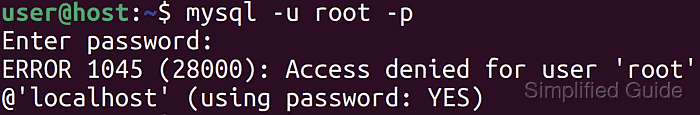
Authentication is enforced by the privilege (grant) tables in the mysql system schema. Starting the server with --skip-grant-tables bypasses privilege checks, enabling a local session to assign a new authentication method and password for root@localhost before returning the daemon to normal startup.
During bypass mode, connections through the local socket gain unrestricted access, so the server must stay isolated and the window must stay short. A Linux host using systemd is assumed, with a socket directory at /var/run/mysqld and a mysql service account; unit names and authentication plugins can differ between MySQL and MariaDB packages.
Steps to set or reset MySQL/MariaDB root password:
- Stop the database service managed by systemd.
$ sudo systemctl stop mysql
Common alternates include:
$ sudo systemctl stop mariadb $ sudo systemctl stop mysqld
- Create the /var/run/mysqld socket directory when missing.
$ sudo mkdir -p /var/run/mysqld
- Set ownership of /var/run/mysqld to the mysql service account.
$ sudo chown mysql:mysql /var/run/mysqld
Some distributions run the daemon as a mariadb user instead of mysql.
- Start mysqld in bypass mode using --skip-grant-tables, --skip-networking.
$ sudo mysqld_safe --skip-grant-tables --skip-networking & [1] 4225 mysqld_safe Logging to '/var/log/mysql/error.log'. mysqld_safe Starting mysqld daemon with databases from /var/lib/mysql
Authentication checks are disabled, so local socket access becomes full administrative access; keep the host isolated; shut down bypass mode immediately after the password change. A missing /var/run/mysqld directory triggers:
mysqld_safe Directory '/var/run/mysqld' for UNIX socket file doesn't exist.
- Open a local mysql client session as root without a password.
$ mysql -u root Welcome to the MySQL monitor. Commands end with ; or \g. Server version: 8.0.32-0ubuntu0.22.10.2 (Ubuntu) ##### snipped ##### mysql>
If the socket is not auto-detected, pass --socket explicitly:
$ mysql -u root --socket=/var/run/mysqld/mysqld.sock
- Reload the grant tables inside the mysql shell.
mysql> FLUSH PRIVILEGES; Query OK, 0 rows affected (0.01 sec)
- Exit the mysql shell.
mysql> exit Bye - Shut down the bypass-mode server using mysqladmin.
$ sudo mysqladmin -u root shutdown
If shutdown fails due to a nonstandard socket path, add --socket:
$ sudo mysqladmin -u root --socket=/var/run/mysqld/mysqld.sock shutdown
- Restart the database service securely under systemd.
$ sudo systemctl restart mysql
Use the matching unit name if the service is mariadb or mysqld.
- Verify password authentication for the root account.
$ mysql -u root -p Enter password: Welcome to the MySQL monitor. Commands end with ; or \g. ##### snipped ##### mysql>
Reaching the mysql> prompt confirms that the new password is active.

Mohd Shakir Zakaria is a cloud architect with deep roots in software development and open-source advocacy. Certified in AWS, Red Hat, VMware, ITIL, and Linux, he specializes in designing and managing robust cloud and on-premises infrastructures.
Comment anonymously. Login not required.
