Starting from Ubuntu 22.04, Firefox .deb package has been removed and by default apt will install Firefox .snap version instead.
Ubuntu users started facing problems with Firefox Snap when they are trying to install GNOME extensions. This 'bug' going to get fixed by Mozilla at some point later.
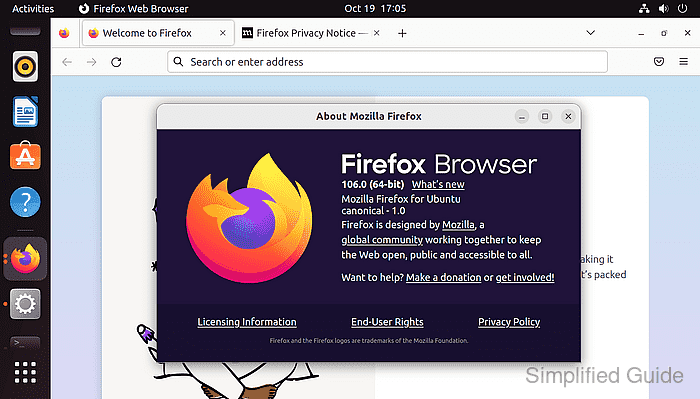
Personal Package Archive (PPA) is one way to install Firefox .deb version, where the package source will be taken from the developer's own repository.
Steps to install latest Mozilla Firefox .deb with PPA in Ubuntu:
- Remove existing Firefox to avoid confusion (optional).
$ sudo snap remove firefox [sudo] password for user: firefox removed
- Add new PPA repository for apt from Mozilla Team.
$ sudo add-apt-repository --yes ppa:mozillateam/ppa PPA publishes dbgsym, you may need to include 'main/debug' component Repository: 'deb https://ppa.launchpadcontent.net/mozillateam/ppa/ubuntu/ jammy main' Description: Mozilla Team's Firefox stable + 102 ESR and Thunderbird 102 stable builds Support for Ubuntu 16.04 ESM is included. More info: https://launchpad.net/~mozillateam/+archive/ubuntu/ppa Adding repository. Adding deb entry to /etc/apt/sources.list.d/mozillateam-ubuntu-ppa-jammy.list Adding disabled deb-src entry to /etc/apt/sources.list.d/mozillateam-ubuntu-ppa-jammy.list Adding key to /etc/apt/trusted.gpg.d/mozillateam-ubuntu-ppa.gpg with fingerprint 0AB215679C571D1C8325275B9BDB3D89CE49EC21 ##### snipped
- Prioritize PPA for firefox* packages.
$ echo 'Package: firefox* Pin: release o=LP-PPA-mozillateam Pin-Priority: 501' | sudo tee -a /etc/apt/preferences.d/mozillateamppa
Higher Pin-Priority value needs to be given to this PPA to avoid apt installing Firefox from Snap packages.
- Update apt's package list.
$ sudo apt update
- Install Firefox using apt.
$ sudo apt install --assume-yes firefox Reading package lists... Done Building dependency tree... Done Reading state information... Done The following additional packages will be installed: xul-ext-ubufox Suggested packages: fonts-lyx The following NEW packages will be installed: firefox xul-ext-ubufox 0 upgraded, 2 newly installed, 0 to remove and 4 not upgraded. Need to get 58.6 MB of archives. After this operation, 209 MB of additional disk space will be used.
- Confirm Firefox in default path is not from snap.
$ which firefox /usr/bin/firefox

Author: Mohd
Shakir Zakaria
Mohd Shakir Zakaria is a cloud architect with deep roots in software development and open-source advocacy. Certified in AWS, Red Hat, VMware, ITIL, and Linux, he specializes in designing and managing robust cloud and on-premises infrastructures.




Mohd Shakir Zakaria is a cloud architect with deep roots in software development and open-source advocacy. Certified in AWS, Red Hat, VMware, ITIL, and Linux, he specializes in designing and managing robust cloud and on-premises infrastructures.
