Some Firefox installations, such as in Ubuntu, automatically display the system title bar. It is redundant with the tab bar title and wastes precious screen real estate.
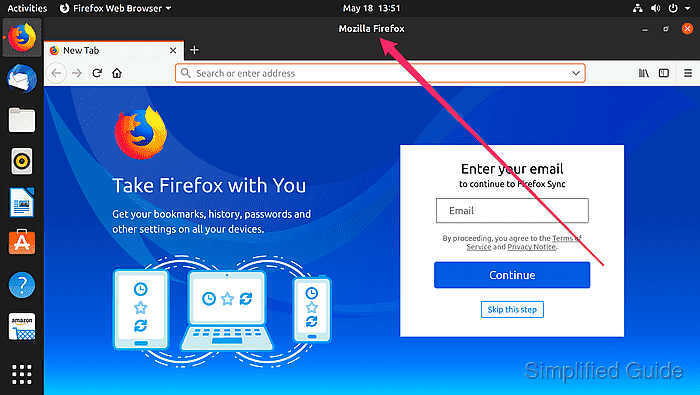
The system's title bar can easily be hidden for Mozilla Firefox from its Customize panel.
Steps to hide system title bar for Mozilla Firefox:
- Open Firefox menu by clicking on the hamburger menu icon on the top right of the window.
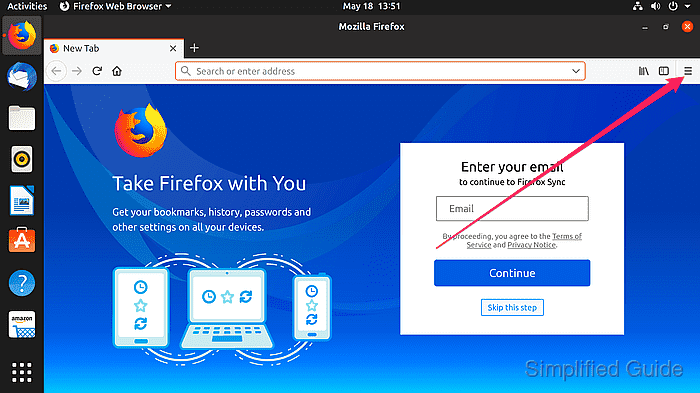
- Click on the Customize menu.
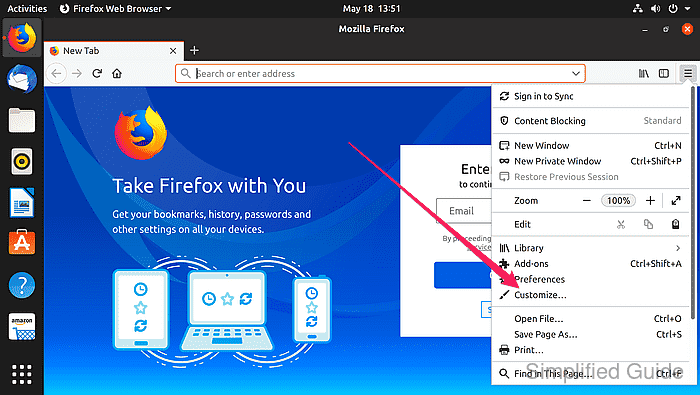
- Uncheck the Title Bar checkbox on the bottom left of the window.
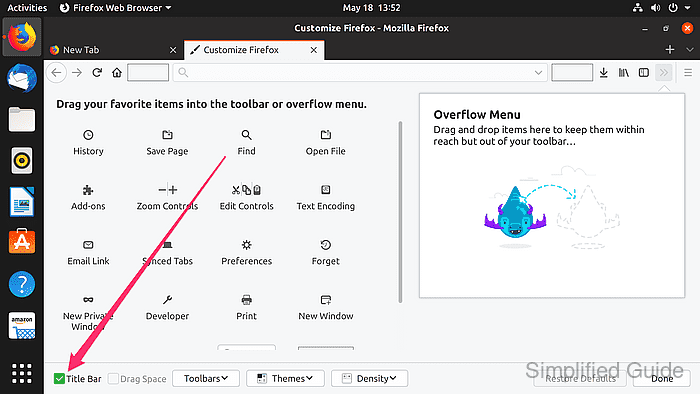
- System title bar should no longer be displayed.
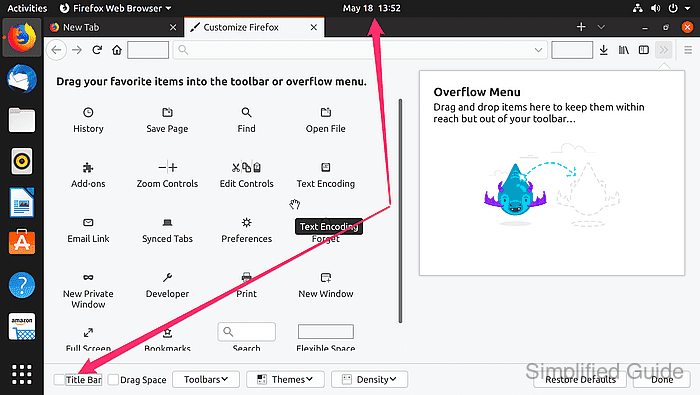

Author: Mohd
Shakir Zakaria
Mohd Shakir Zakaria is a cloud architect with deep roots in software development and open-source advocacy. Certified in AWS, Red Hat, VMware, ITIL, and Linux, he specializes in designing and managing robust cloud and on-premises infrastructures.




Mohd Shakir Zakaria is a cloud architect with deep roots in software development and open-source advocacy. Certified in AWS, Red Hat, VMware, ITIL, and Linux, he specializes in designing and managing robust cloud and on-premises infrastructures.
