Running DOS programs on a modern macOS system requires the use of a DOS emulator. macOS does not natively support DOS-based applications, so an emulator like DOSBox-X is necessary to create a suitable environment. This emulator allows you to run old software and games that were originally designed for the DOS operating system.
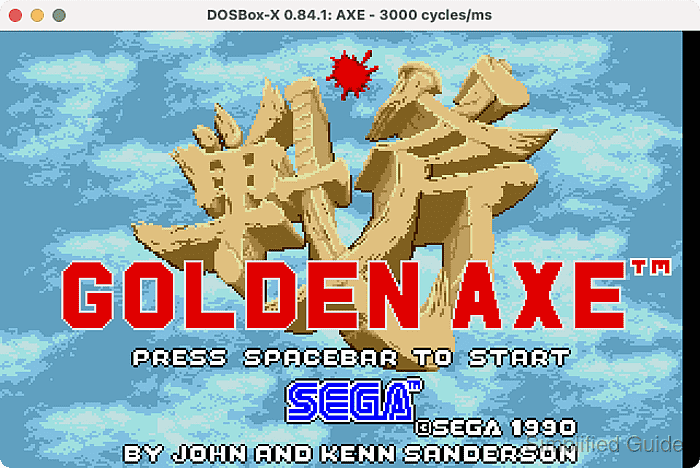
DOSBox-X is a recommended emulator for this purpose. It accurately replicates the DOS environment and supports various hardware configurations. This makes it effective for running a wide range of DOS applications and games on macOS.
Setting up DOSBox-X on macOS involves using Homebrew, a package manager for the operating system. After installing DOSBox-X, you can download and run your desired DOS programs directly within the emulator. This method enables you to use legacy software on a modern system with minimal setup.
Steps to run a DOS program on macOS using DOSBox-X:
- Open the Terminal on your macOS.
- Install Homebrew if it's not already installed.
$ /usr/bin/ruby -e "$(curl -fsSL https://raw.githubusercontent.com/Homebrew/install/master/install)"
- Use Homebrew to install DOSBox-X on your system.
$ brew install dosbox-x Warning: Treating dosbox-x as a formula. For the cask, use homebrew/cask/dosbox-x ##### snipped ==> Installing dependencies for dosbox-x: libogg, flac, libvorbis, opus, libsndfile, portaudio, fluid-synth, libslirp and sdl2 ==> Installing dosbox-x dependency: libogg ##### snipped ==> Running `brew cleanup dosbox-x`... Disable this behaviour by setting HOMEBREW_NO_INSTALL_CLEANUP. Hide these hints with HOMEBREW_NO_ENV_HINTS (see `man brew`).</ dosbox-x Downloads/Golden\ axe/GOLD.EXE LOG: Early LOG Init complete LOG: DOSBox-X's working directory: /Users/shakir LOG: Logging init: beginning logging proper. This is the end of the early init logging LOG: Logging: No logfile was given. All further logging will be discarded. LOG: DOSBox-X version 0.84.1 (macOS SDL2) LOG: macOS EXE path: dosbox-x ##### snipped
- Download the desired DOS programs or games.
Related: Abandonware DOS
- Run the program's executable file using DOSBox-X.
$ dosbox-x Downloads/Golden\ Axe/GOLD.EXE LOG: Early LOG Init complete LOG: DOSBox-X's working directory: /Users/shakir LOG: Logging init: beginning logging proper. This is the end of the early init logging LOG: Logging: No logfile was given. All further logging will be discarded. LOG: DOSBox-X version 0.84.1 (macOS SDL2) ##### snipped

Mohd Shakir Zakaria is a cloud architect with deep roots in software development and open-source advocacy. Certified in AWS, Red Hat, VMware, ITIL, and Linux, he specializes in designing and managing robust cloud and on-premises infrastructures.
