Logstash is a Java-based application requiring Java Runtime Environment or JRE to be installed for it to run. Both can be installed via apt though Logstash is not hosted in Ubuntu's or Debian's default apt repository.
Logstash requires manual addition of Elastic's repository to apt's. Elastic repository does not list JRE as a dependency to Logstash; thus, it needs to be installed separately.
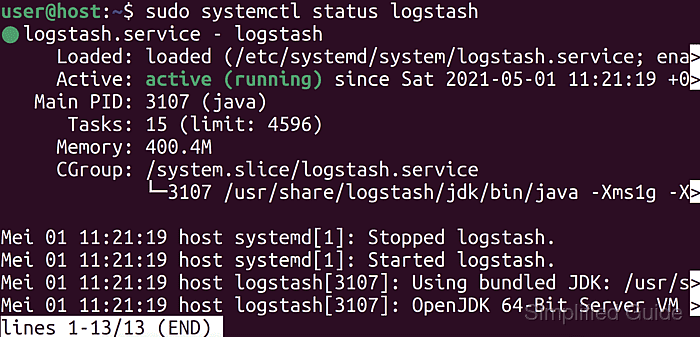
Both Logstash and JRE can be installed using apt from the terminal.
Steps to install Logstash on Ubuntu or Debian:
- Add GPG key of ELK's repository.
$ wget --quiet --output-document=- https://artifacts.elastic.co/GPG-KEY-elasticsearch | gpg --dearmor | sudo tee /usr/share/keyrings/elasticsearch-archive-keyring.gpg [sudo] password for user:
- Add ELK repository to apt's repository list.
$ echo "deb https://artifacts.elastic.co/packages/7.x/apt stable main" | sudo tee -a /etc/apt/sources.list.d/elastic-7.x.list deb https://artifacts.elastic.co/packages/7.x/apt stable main [sudo] password for user: deb https://artifacts.elastic.co/packages/7.x/apt stable main
- Update list of available packages from the newly added repository.
$ sudo apt update [sudo] password for user: Get:1 http://security.ubuntu.com/ubuntu hirsute-security InRelease [101 kB] Hit:2 http://archive.ubuntu.com/ubuntu hirsute InRelease Get:3 http://archive.ubuntu.com/ubuntu hirsute-updates InRelease [109 kB] Hit:4 https://artifacts.elastic.co/packages/7.x/apt stable InRelease Hit:5 http://archive.ubuntu.com/ubuntu hirsute-backports InRelease Get:6 http://archive.ubuntu.com/ubuntu hirsute-updates/main amd64 Packages [43.5 kB] Get:7 http://archive.ubuntu.com/ubuntu hirsute-updates/main i386 Packages [16.0 kB] Get:8 http://archive.ubuntu.com/ubuntu hirsute-updates/universe amd64 Packages [17.0 kB] Fetched 286 kB in 2s (162 kB/s) Reading package lists... Done Building dependency tree... Done Reading state information... Done All packages are up to date.
- Install latest Java Runtime Environment.
$ sudo apt install --assume-yes default-jre Reading package lists... Done Building dependency tree... Done Reading state information... Done The following additional packages will be installed: ca-certificates-java default-jre-headless fonts-dejavu-extra java-common libatk-wrapper-java libatk-wrapper-java-jni openjdk-11-jre openjdk-11-jre-headless Suggested packages: fonts-ipafont-gothic fonts-ipafont-mincho fonts-wqy-microhei | fonts-wqy-zenhei The following NEW packages will be installed: ca-certificates-java default-jre default-jre-headless fonts-dejavu-extra java-common libatk-wrapper-java libatk-wrapper-java-jni openjdk-11-jre openjdk-11-jre-headless 0 upgraded, 9 newly installed, 0 to remove and 0 not upgraded. Need to get 39.6 MB of archives. After this operation, 179 MB of additional disk space will be used. ##### snipped
- Install logstash package.
$ sudo apt install --assume-yes logstash Reading package lists... Done Building dependency tree... Done Reading state information... Done The following NEW packages will be installed: logstash 0 upgraded, 1 newly installed, 0 to remove and 0 not upgraded. Need to get 370 MB of archives. After this operation, 637 MB of additional disk space will be used. ##### snipped
- Configure logstash as necessary.
$ sudo vi /etc/logstash/logstash.yml
- Configure logstash to automatically start during startup.
$ sudo systemctl enable logstash Created symlink /etc/systemd/system/multi-user.target.wants/logstash.service → /etc/systemd/system/logstash.service.
- Start logstash service.
$ sudo systemctl start logstash

Author: Mohd
Shakir Zakaria
Mohd Shakir Zakaria is a cloud architect with deep roots in software development and open-source advocacy. Certified in AWS, Red Hat, VMware, ITIL, and Linux, he specializes in designing and managing robust cloud and on-premises infrastructures.




Mohd Shakir Zakaria is a cloud architect with deep roots in software development and open-source advocacy. Certified in AWS, Red Hat, VMware, ITIL, and Linux, he specializes in designing and managing robust cloud and on-premises infrastructures.
Discuss the article:
Comment anonymously. Login not required.
