Legacy DOS games and utilities preserve workflows, data formats, and experiences that remain valuable long after their original platforms have disappeared. Running these programs on Linux keeps them accessible without relying on aging hardware or outdated operating systems. Emulation provides a controlled environment where original binaries function as intended.
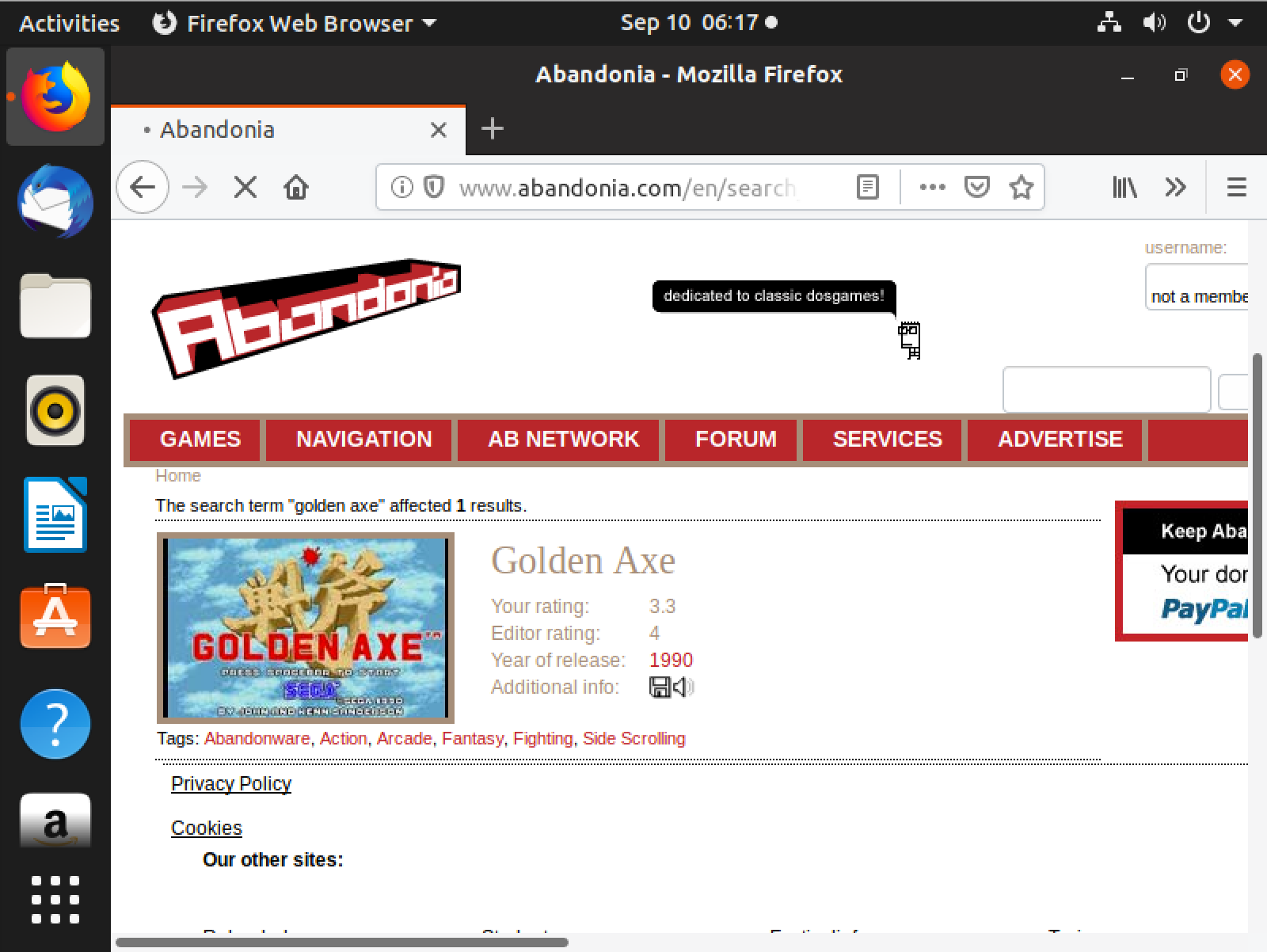
DOSBox emulates a complete MS-DOS era PC, including CPU, graphics, sound, and input devices, inside a window on the Linux desktop. Programs execute inside a virtual C: drive that maps to real directories on disk, which keeps installation files, saves, and configuration in predictable locations. Mount commands associate host directories with virtual drives so multiple games can share the same base folder.
Most DOS software assumes a single-tasking environment and specific directory layouts, so incorrect mounts or paths frequently produce cryptic errors or simply exit. Consistent directory structure and clear separation of game data simplify troubleshooting and backup. The commands below target Ubuntu and Debian systems that use APT; other Linux distributions follow the same pattern while substituting their own package managers.
Steps to run DOS programs on Linux:
- Download the desired DOS program archive from a trusted source.
Related: Abandonware DOS
- Open a terminal on the Linux system.
- Create a dedicated directory in the home folder to store DOS games.
$ mkdir -p ~/dosgames $ ls -ld ~/dosgames drwxrwxr-x 2 user user 4096 Jan 14 08:32 /home/user/dosgames
- Extract the downloaded DOS program archive into the game directory.
$ cd ~/Downloads $ unzip -d ~/dosgames Golden\ Axe.zip Archive: Golden Axe.zip extracting: /home/user/dosgames/A extracting: /home/user/dosgames/AMAZON.SPR extracting: /home/user/dosgames/_DOSGAME.TXT creating: /home/user/dosgames/GOLD/ inflating: /home/user/dosgames/GOLD/gold.asm extracting: /home/user/dosgames/GOLD/GOLD.COM
- Install DOSBox using the APT package manager on Ubuntu or Debian.
$ sudo apt update && sudo apt install --assume-yes dosbox WARNING: apt does not have a stable CLI interface. Use with caution in scripts. Hit:1 http://ports.ubuntu.com/ubuntu-ports noble InRelease Hit:2 http://ports.ubuntu.com/ubuntu-ports noble-updates InRelease Hit:3 http://ports.ubuntu.com/ubuntu-ports noble-backports InRelease Hit:4 http://ports.ubuntu.com/ubuntu-ports noble-security InRelease Reading package lists... Building dependency tree... Reading state information... ##### snipped ##### Setting up dosbox (0.74-3-5build2) ... Processing triggers for hicolor-icon-theme (0.17-2) ...
- Start DOSBox from the terminal.
$ dosbox DOSBox version 0.74-3 Copyright 2002-2019 DOSBox Team, published under GNU GPL. --- ALSA lib confmisc.c:855:(parse_card) cannot find card '0' ALSA lib conf.c:5204:(_snd_config_evaluate) function snd_func_card_inum returned error: No such file or directory ALSA lib confmisc.c:422:(snd_func_concat) error evaluating strings ALSA lib conf.c:5204:(_snd_config_evaluate) function snd_func_concat returned error: No such file or directory ALSA lib confmisc.c:1342:(snd_func_refer) error evaluating name ALSA lib conf.c:5204:(_snd_config_evaluate) function snd_func_refer returned error: No such file or directory ALSA lib conf.c:5727:(snd_config_expand) Evaluate error: No such file or directory ALSA lib pcm.c:2721:(snd_pcm_open_noupdate) Unknown PCM default ALSA lib seq_hw.c:528:(snd_seq_hw_open) open /dev/snd/seq failed: No such file or directory CONFIG: Generating default configuration. Writing it to /home/user/.dosbox/dosbox-0.74-3.conf CONFIG:Loading primary settings from config file /home/user/.dosbox/dosbox-0.74-3.conf MIXER:Can't open audio: ALSA: Couldn't open audio device: No such file or directory , running in nosound mode. ALSA:Can't open sequencer MIDI:Opened device:none
- Mount the game directory as virtual drive C: inside DOSBox.
Z:\>mount c /home/user/dosgames Z:\>c: C:\>dir
Output appears in the DOSBox window.
- Change to the extracted game directory on drive C: and list executable files.
C:\>cd GOLD C:\GOLD>dir *.COM
Output appears in the DOSBox window.
- Run the main game executable inside DOSBox.
C:\GOLD>GOLD.COM ##### snipped #####
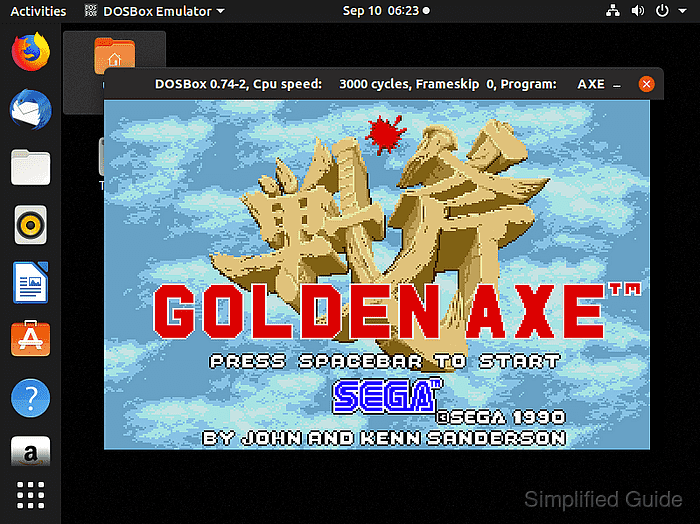
- Append mount commands to the DOSBox configuration so the game directory mounts automatically on startup.
///home/user//.dosbox/dosbox-0.74-3.conf [autoexec] mount c /home/user/dosgames c:
The [autoexec] section runs commands automatically when DOSBox starts, which keeps drive mappings consistent across sessions.
- Confirm that the DOS program opens in its window and responds to keyboard input without mount errors in the DOSBox console.
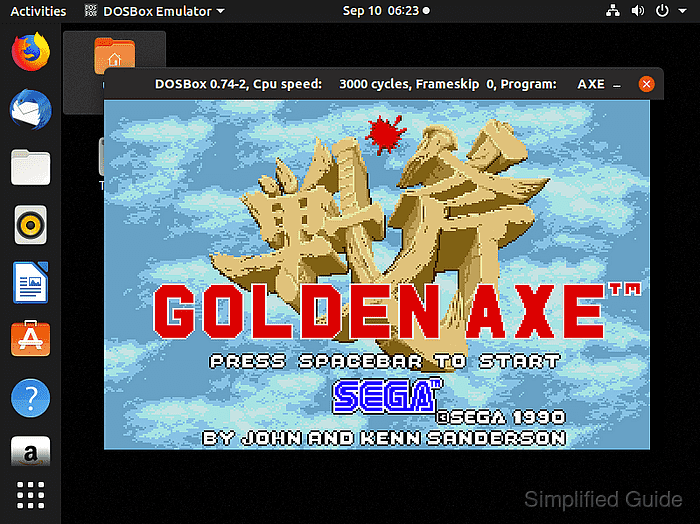

Mohd Shakir Zakaria is a cloud architect with deep roots in software development and open-source advocacy. Certified in AWS, Red Hat, VMware, ITIL, and Linux, he specializes in designing and managing robust cloud and on-premises infrastructures.
