Passwordless sudo reduces friction for routine administrative work in Linux by removing repeated password prompts for trusted accounts. This behavior is particularly useful on single-user workstations, development machines, and automation hosts where privileged commands run frequently or non-interactively.
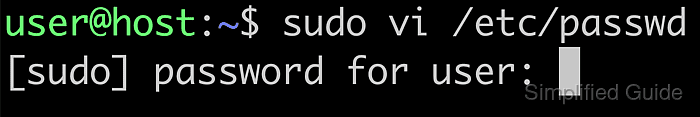
The sudo mechanism consults the main /etc/sudoers file and optional include files under /etc/sudoers.d to decide which users or groups may execute specific commands and whether authentication is required. The visudo helper edits these files safely, locking the configuration and performing a syntax check before installing any changes.
Granting passwordless sudo broadens the impact of any compromise of those accounts, so configuration should be restricted to well-understood users or groups and applied only where operationally necessary. Changes must always go through visudo to avoid syntax errors that could disable sudo entirely on a Linux system.
Steps to enable passwordless sudo access:
- Open a terminal on the target Linux system.
- Check if the account already has sudo privileges.
$ sudo -l -U user Matching Defaults entries for user on host: env_reset, mail_badpass, secure_path=/usr/local/sbin\:/usr/local/bin\:/usr/sbin\:/usr/bin\:/sbin\:/bin\:/snap/bin, use_pty User user may run the following commands on host: (ALL : ALL) ALLThis step confirms that the account is allowed to use sudo before changing any configuration.
- Create a sudoers drop-in file that grants passwordless access for the target account.
$ printf 'user ALL=(ALL) NOPASSWD: ALL\n' | sudo tee /etc/sudoers.d/90-user-nopasswd user ALL=(ALL) NOPASSWD: ALL
Replace user with the actual username, or use %groupname to grant the same access to every member of a group.
- Validate the syntax of the new sudoers file.
$ sudo visudo -cf /etc/sudoers.d/90-user-nopasswd /etc/sudoers.d/90-user-nopasswd: parsed OK
Always validate sudoers changes to prevent syntax errors that can disable sudo for all users.
- Verify the updated permissions for the account using sudo -l again.
$ sudo -l -U user Matching Defaults entries for user on host: env_reset, mail_badpass, secure_path=/usr/local/sbin\:/usr/local/bin\:/usr/sbin\:/usr/bin\:/sbin\:/bin\:/snap/bin, use_pty User user may run the following commands on host: (ALL : ALL) ALL (ALL) NOPASSWD: ALLThe presence of NOPASSWD: ALL confirms that passwordless sudo is active for this account.
- Run a privileged command with sudo to confirm that no password prompt appears.
$ sudo -u user -H bash -lc 'sudo -n ls -la /root' total 24 drwx------ 1 root root 4096 Jan 12 22:41 . drwxr-xr-x 1 root root 4096 Jan 13 00:01 .. -rw-r--r-- 1 root root 3106 Apr 22 2024 .bashrc -rw-r--r-- 1 root root 161 Apr 22 2024 .profile drwx------ 2 root root 4096 Jan 1 02:43 .ssh drwxr-xr-x 2 root root 4096 Jan 12 22:59 sg-work
Granting passwordless sudo means any process under this account can run privileged commands without authentication; apply this configuration only to trusted environments.

Mohd Shakir Zakaria is a cloud architect with deep roots in software development and open-source advocacy. Certified in AWS, Red Hat, VMware, ITIL, and Linux, he specializes in designing and managing robust cloud and on-premises infrastructures.
