There may be times when a user account on a Linux system is no longer needed, such as when the associated individual leaves their job. If the person is simply changing roles, consider modifying the user's group instead of deleting and creating a new user account.
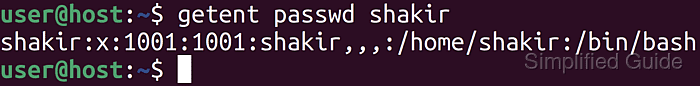
To delete a local user, you need to remove relevant entries from user and group-related files, such as /etc/passwd, /etc/group, and /etc/shadow. This can be done manually or with specialized tools like userdel or deluser. Using such a tool is recommended as it minimizes errors. While deleting the user, you can also remove files and folders owned by them, like their home directory.
Related: How to add a user to a group in Linux
Related: How to remove a user from one or more groups in Linux
Steps to delete a user in Linux:
- Open the terminal.
- Retrieve the list of users on your system.
$ getent passwd root:x:0:0:root:/root:/bin/bash daemon:x:1:1:daemon:/usr/sbin:/usr/sbin/nologin bin:x:2:2:bin:/bin:/usr/sbin/nologin sys:x:3:3:sys:/dev:/usr/sbin/nologin sync:x:4:65534:sync:/bin:/bin/sync games:x:5:60:games:/usr/games:/usr/sbin/nologin man:x:6:12:man:/var/cache/man:/usr/sbin/nologin lp:x:7:7:lp:/var/spool/lpd:/usr/sbin/nologin mail:x:8:8:mail:/var/mail:/usr/sbin/nologin news:x:9:9:news:/var/spool/news:/usr/sbin/nologin uucp:x:10:10:uucp:/var/spool/uucp:/usr/sbin/nologin proxy:x:13:13:proxy:/bin:/usr/sbin/nologin www-data:x:33:33:www-data:/var/www:/usr/sbin/nologin backup:x:34:34:backup:/var/backups:/usr/sbin/nologin list:x:38:38:Mailing List Manager:/var/list:/usr/sbin/nologin irc:x:39:39:ircd:/var/run/ircd:/usr/sbin/nologin gnats:x:41:41:Gnats Bug-Reporting System (admin):/var/lib/gnats:/usr/sbin/nologin nobody:x:65534:65534:nobody:/nonexistent:/usr/sbin/nologin systemd-timesync:x:100:101:systemd Time Synchronization,,,:/run/systemd:/usr/sbin/nologin systemd-network:x:101:103:systemd Network Management,,,:/run/systemd:/usr/sbin/nologin systemd-resolve:x:102:104:systemd Resolver,,,:/run/systemd:/usr/sbin/nologin messagebus:x:103:106::/nonexistent:/usr/sbin/nologin syslog:x:104:110::/home/syslog:/usr/sbin/nologin _apt:x:105:65534::/nonexistent:/usr/sbin/nologin tss:x:106:111:TPM software stack,,,:/var/lib/tpm:/bin/false uuidd:x:107:114::/run/uuidd:/usr/sbin/nologin tcpdump:x:108:115::/nonexistent:/usr/sbin/nologin avahi-autoipd:x:109:117:Avahi autoip daemon,,,:/var/lib/avahi-autoipd:/usr/sbin/nologin usbmux:x:110:46:usbmux daemon,,,:/var/lib/usbmux:/usr/sbin/nologin rtkit:x:111:118:RealtimeKit,,,:/proc:/usr/sbin/nologin dnsmasq:x:112:65534:dnsmasq,,,:/var/lib/misc:/usr/sbin/nologin avahi:x:113:120:Avahi mDNS daemon,,,:/run/avahi-daemon:/usr/sbin/nologin cups-pk-helper:x:114:121:user for cups-pk-helper service,,,:/home/cups-pk-helper:/usr/sbin/nologin speech-dispatcher:x:115:29:Speech Dispatcher,,,:/run/speech-dispatcher:/bin/false kernoops:x:116:65534:Kernel Oops Tracking Daemon,,,:/:/usr/sbin/nologin saned:x:117:123::/var/lib/saned:/usr/sbin/nologin nm-openvpn:x:118:124:NetworkManager OpenVPN,,,:/var/lib/openvpn/chroot:/usr/sbin/nologin whoopsie:x:119:125::/nonexistent:/bin/false colord:x:120:126:colord colour management daemon,,,:/var/lib/colord:/usr/sbin/nologin sssd:x:121:127:SSSD system user,,,:/var/lib/sss:/usr/sbin/nologin geoclue:x:122:128::/var/lib/geoclue:/usr/sbin/nologin pulse:x:123:129:PulseAudio daemon,,,:/var/run/pulse:/usr/sbin/nologin hplip:x:124:7:HPLIP system user,,,:/run/hplip:/bin/false gnome-initial-setup:x:125:65534::/run/gnome-initial-setup/:/bin/false gdm:x:126:131:Gnome Display Manager:/var/lib/gdm3:/bin/false user:x:1000:1000:user,,,:/home/user:/bin/bash systemd-coredump:x:999:999:systemd Core Dumper:/:/usr/sbin/nologin shakir:x:1001:1001:shakir,,,:/home/shakir:/bin/bash
- Force the user to log out from the system.
$ sudo pkill -u shakir [sudo] password for user:
Related: How to force user logout in Linux
- Verify that the user is no longer logged in to the system.
$ who user :0 2021-01-23 10:28 (:0)
- Back up the user's home folder or any other important files if necessary.
$ sudo cp -a /home/shakir /backup-shakir
- Delete the user using the deluser command.
$ sudo deluser shakir Removing user `shakir' ... Warning: group `shakir' has no more members. Done.
Use --remove-home to also remove home directory.
$ sudo deluser --remove-home shakir
- Double-check to ensure the user's information has been removed as confirmation.
$ id shakir id: ‘shakir’: no such user $ grep shakir /etc/passwd $ grep shakir /etc/group $ ls -l /home total 8 drwxr-xr-x 5 1001 1001 4096 Jan 23 10:46 shakir drwxr-xr-x 15 user user 4096 Okt 25 09:28 user
Home directory should not exist if you previously used --remove-home option.

Mohd Shakir Zakaria is an experienced cloud architect with a strong development and open-source advocacy background. He boasts multiple certifications in AWS, Red Hat, VMware, ITIL, and Linux, underscoring his expertise in cloud architecture and system administration.
Comment anonymously. Login not required.
