Checking CPU clock speed in Linux clarifies whether a system is running at the expected base frequency, reaching boost clocks under load, and scaling down correctly when idle. Accurate clock information helps diagnose thermal throttling, power-saving issues, and performance inconsistencies across workloads.
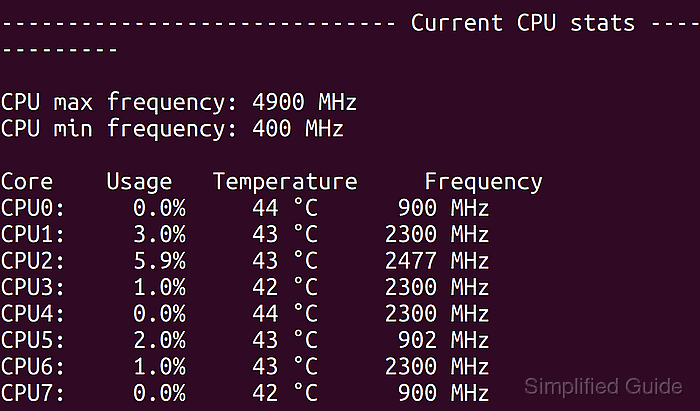
Under Linux, tools such as lscpu, dmidecode, and runtime monitors read data from firmware tables, /proc/cpuinfo, and kernel cpufreq interfaces. These sources expose minimum and maximum frequencies as well as per-core values, making it possible to compare vendor specifications with what the system actually reports.
Boost behavior, virtualization layers, and power-management profiles can cause reported clock speeds to fluctuate or differ slightly from marketing numbers. Sampling multiple tools and observing values under load provides a more realistic view of how a CPU behaves in practice.
Steps to get CPU clock speed on Linux:
- Open a terminal with access to sudo.
$ whoami root
- Display summarized CPU information, including the model name and advertised frequency.
$ lscpu | grep ^Model\ name Model name: -
- List per-core frequency data reported by lscpu.
$ lscpu -e=CPU,MHZ | head -n 5 CPU MHZ 0 - 1 - 2 - 3 -
A value of - indicates that the virtualized environment does not expose CPU frequency data through lscpu.
- Read firmware-reported CPU details using dmidecode when available.
$ sudo dmidecode -t processor | head -n 2 # dmidecode 3.5 # No SMBIOS nor DMI entry point found, sorry.
dmidecode parses system firmware tables and may expose hardware identifiers; output should be handled carefully on shared systems.
- Check for live per-core frequencies from /proc/cpuinfo.
$ grep "cpu MHz" /proc/cpuinfo
No output indicates that the platform does not expose frequency data via /proc/cpuinfo; use a full VM or physical host for accurate clocks.
- Compare the available frequency sources (lscpu, dmidecode, and /proc/cpuinfo) to verify that base and boost speeds align with vendor specifications in environments that expose frequency data.
Large discrepancies between firmware, kernel, and live readings can indicate misconfigured power profiles, outdated firmware, or thermal throttling that limits sustained performance.

Mohd Shakir Zakaria is a cloud architect with deep roots in software development and open-source advocacy. Certified in AWS, Red Hat, VMware, ITIL, and Linux, he specializes in designing and managing robust cloud and on-premises infrastructures.
