Many background services power stable Linux operations on Kubuntu systems. KDE draws on specialized components to deliver desktop effects, monitor hardware, and manage notifications. Some of these services launch by default to ensure a smooth and consistent user environment.

Not all services are essential, and some can be disabled to conserve system resources. This selective approach may reduce overhead, improve responsiveness, and help tailor the environment to specific performance needs.
Fine-tuning active services ensures a balanced workflow by restricting superfluous background processes. By understanding which KDE modules are vital, users can confidently disable non-critical services without compromising core functionality.
Steps to stop and disable Kubuntu (KDE) background services:
- Launch System Settings from the launcher.

- Click on Startup and Shutdown menu on the sidebar.

- Go to Background Services panel from the sidebar menu.

- Click on Stop Service icon of selected KDE services to stop the service.

- Uncheck the checkbox of selected KDE services to disable service from automatically starting on new KDE session.

- Click on Apply button to save the configuration changes.
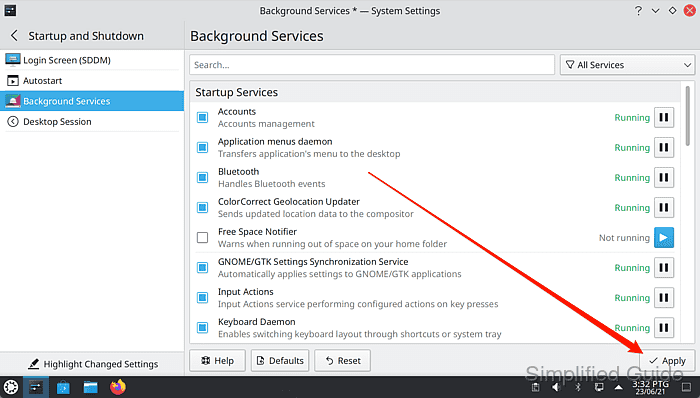
Tested on Kubuntu:
| Version | Code Name |
|---|---|
| 24.04 LTS | Noble Numbat |

Mohd Shakir Zakaria is a cloud architect with deep roots in software development and open-source advocacy. Certified in AWS, Red Hat, VMware, ITIL, and Linux, he specializes in designing and managing robust cloud and on-premises infrastructures.
Comment anonymously. Login not required.
