Background App Refresh on iPhone and iPad allows apps to update data even when they are not in use. This ensures that apps retrieve the latest information in the background, so they are ready when opened. Messaging, social media, and email apps commonly use this feature for timely updates.
However, frequent background activity can lead to increased battery drain and higher data usage. Apps refreshing in the background consume system resources even when not actively used. Managing Background App Refresh can help users optimize battery life and reduce unnecessary data consumption.
iOS and iPadOS offer flexible options for Background App Refresh. Users can disable it entirely, restrict it to Wi-Fi, or allow it on both Wi-Fi and cellular data. Additionally, individual app settings provide granular control over which apps are allowed to update in the background, giving users precise management over app behavior.
Steps to manage background app refresh on iPhone and iPad:
- Open Settings on your iPhone or iPad.

- Select General from the menu.

- Go to Background App Refresh.

- Tap Background App Refresh.

You will only see On / Off toggle if you don't have cellular.

- Choose Off to disable it for all apps.

Disabling Background App Refresh completely will prevent all apps from updating data in the background, which can help save battery life and data usage.
- Select Wi-Fi to allow updates only over Wi-Fi.
- Select Wi-Fi & Mobile Data to allow updates over both Wi-Fi and cellular.
Enabling both Wi-Fi & Mobile Data means apps can update even when not connected to Wi-Fi, which may lead to higher data consumption.
- Go back to Background App Refresh.
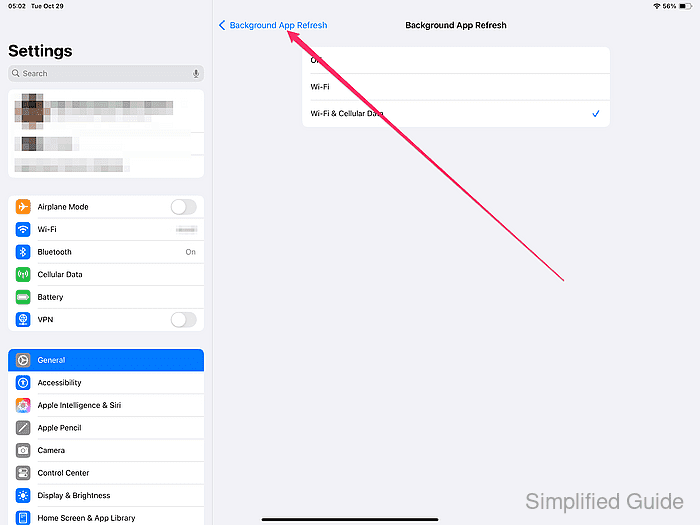
- Scroll down to view a list of installed apps.

- Toggle the switch next to each app to enable or disable background refresh individually.

Disabling individual apps will prevent them from consuming resources in the background. Apps like games or utilities that do not require constant updates can be turned off to save battery and data.

Mohd Shakir Zakaria is a cloud architect with deep roots in software development and open-source advocacy. Certified in AWS, Red Hat, VMware, ITIL, and Linux, he specializes in designing and managing robust cloud and on-premises infrastructures.
