Web push notifications allow websites to send updates directly to your desktop. While this feature can be useful, it often leads to frequent interruptions and cluttered notification panels. Google Chrome and Chromium prompt users to allow or block these notifications when visiting websites, which can become disruptive, especially if multiple sites request permission.
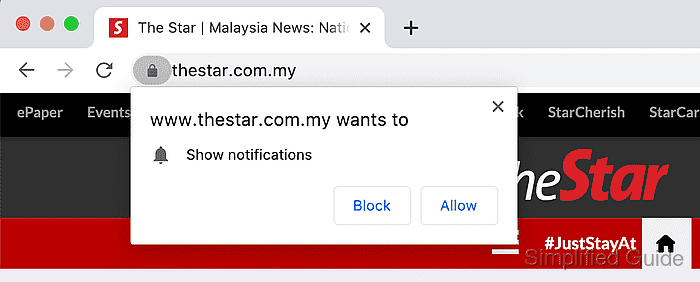
When enabled, web push notifications bypass the need for active browsing and push messages to your desktop. This can be distracting, particularly when unwanted websites send continuous alerts. These notifications are often used for promotional content, updates, or news alerts, creating unnecessary distractions for users during regular tasks.
To maintain a smooth browsing experience, it is crucial to control or completely disable these notifications. Disabling notifications in Google Chrome or Chromium prevents websites from sending any notification requests. It also allows users to manage permissions on a per-site basis if they prefer to allow certain websites to send alerts while blocking others.
Steps to block web push notifications in Google Chrome or Chromium:
- Open Chrome's Setting page by going to chrome://settings from the URL bar.
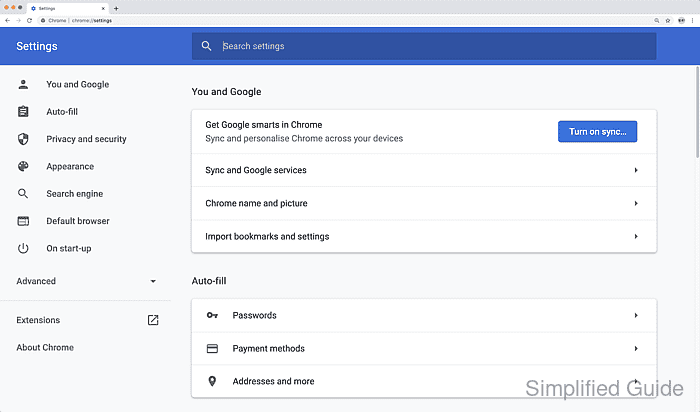
- Scroll down and click on Privacy and security section or click from the sidebar menu.
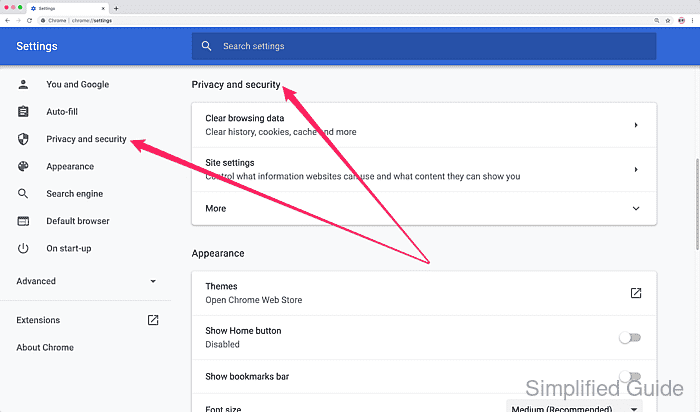
- Click on Site settings.
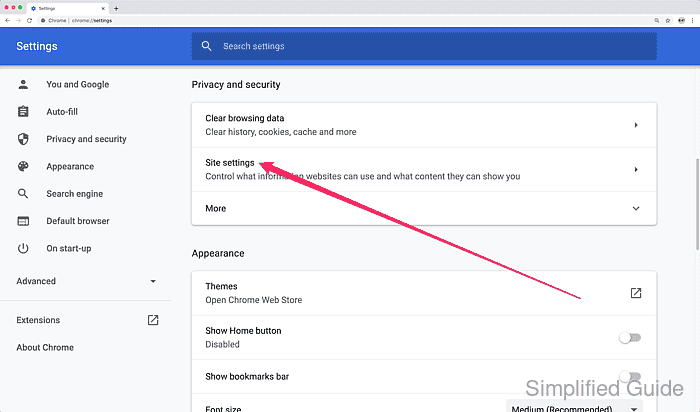
- Scroll down and click on Notifications.
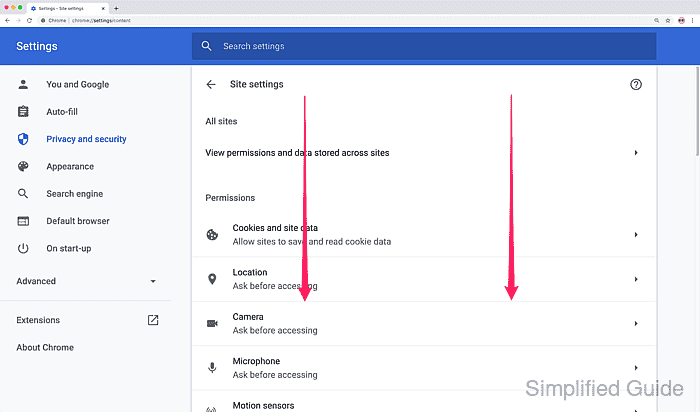
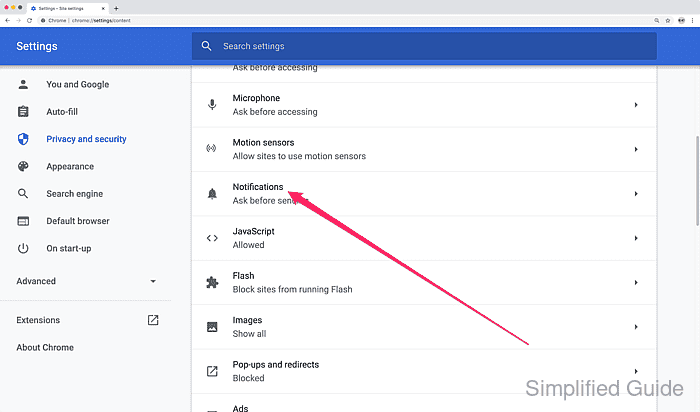
- Switch off the toggle switch for Sites can ask to send notifications.
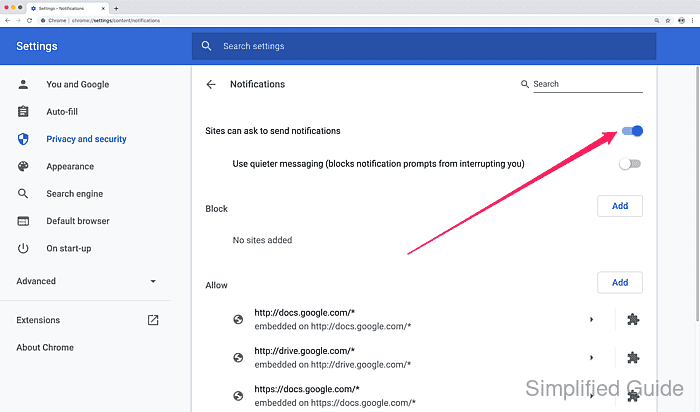
- Explicitly set sites to be blocked or allowed to send notification by adding the URLs manually.
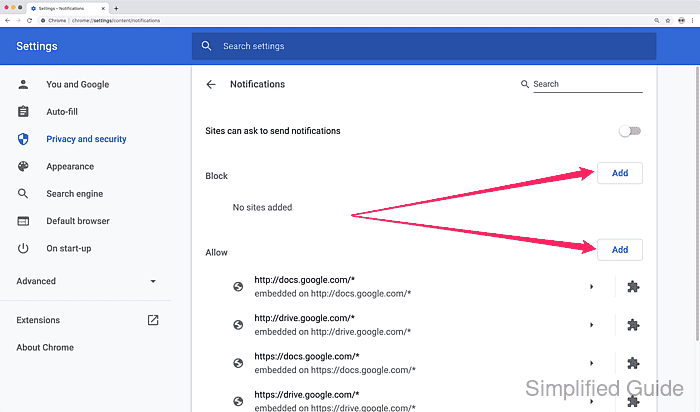

Mohd Shakir Zakaria is a cloud architect with deep roots in software development and open-source advocacy. Certified in AWS, Red Hat, VMware, ITIL, and Linux, he specializes in designing and managing robust cloud and on-premises infrastructures.
