Google Chrome and Chromium will offer to translate websites to English by automatically popping up the translate bar on non-English websites.
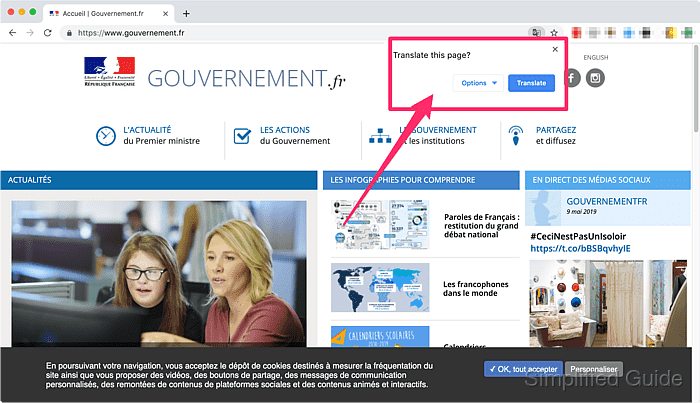
Chrome will offer to translate to the first language you specify in the browser's Language setting, where English is usually the default.
The Translate this page?'s Options button will allow you to select the followings:
- Always Translate <Language>
- Never Translate <Language>
- Never Translate This Site
- Change Languages
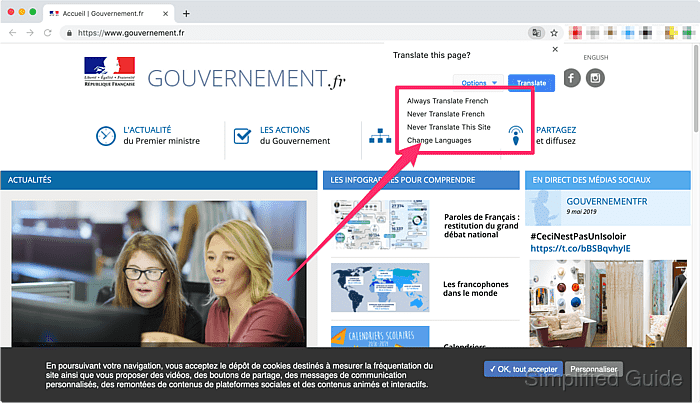
You can either let Google Chrome and Chromium translate the website or altogether disable Google Translate feature in both browsers.
Steps to remove google translate bar in Google Chrome and Chromium:
- Open Chrome's Setting page by going to chrome://settings from the URL bar.
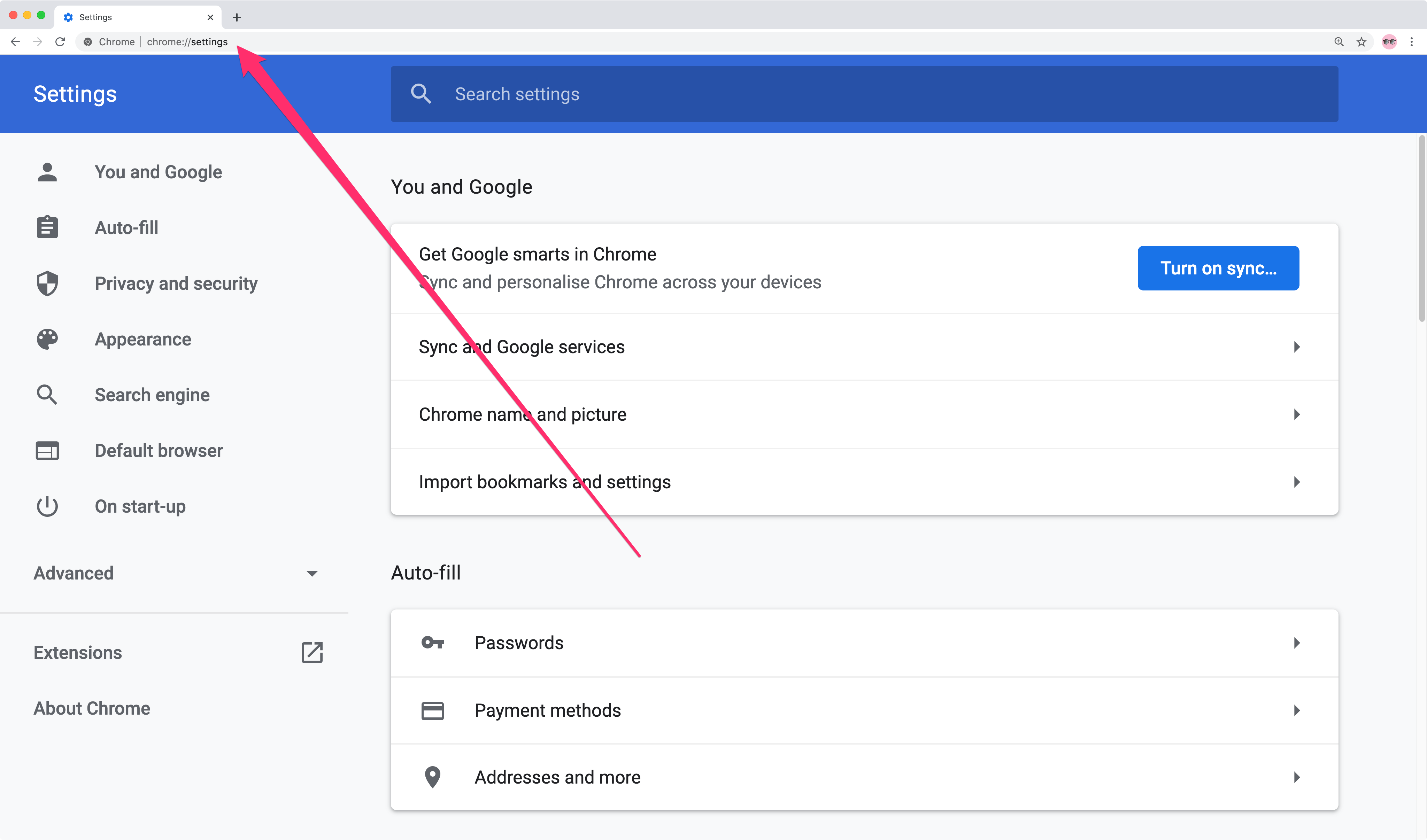
- Scroll down and click on Advanced at the end of the page or from the sidebar.
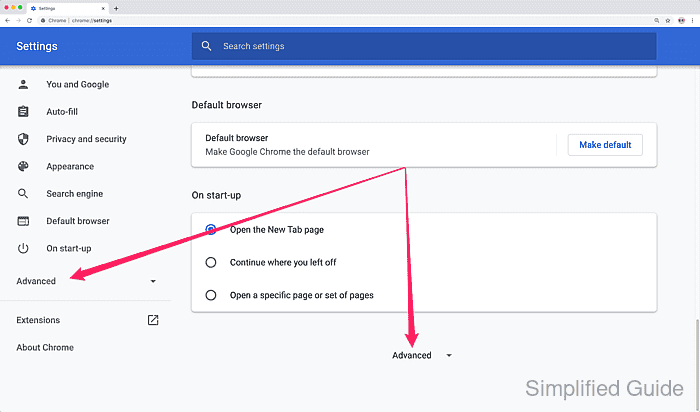
- Go to the Languages section click on Language text to unfold the options .
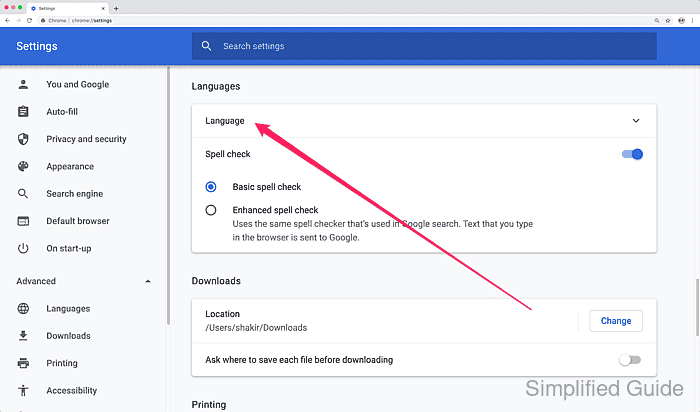
- Click to toggle off the option switch to the right of Offer to translate pages that aren't in a language you read at the bottom of the section.
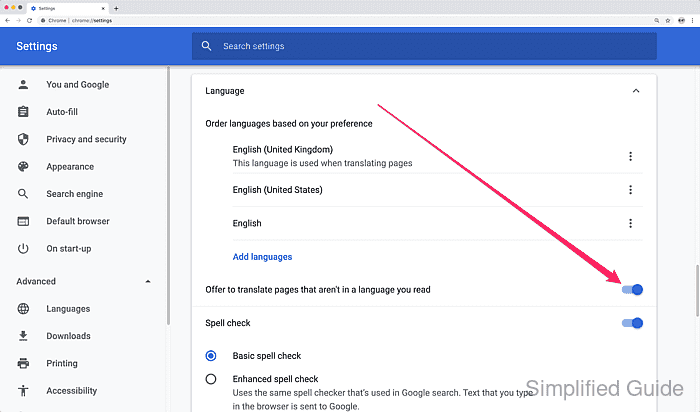
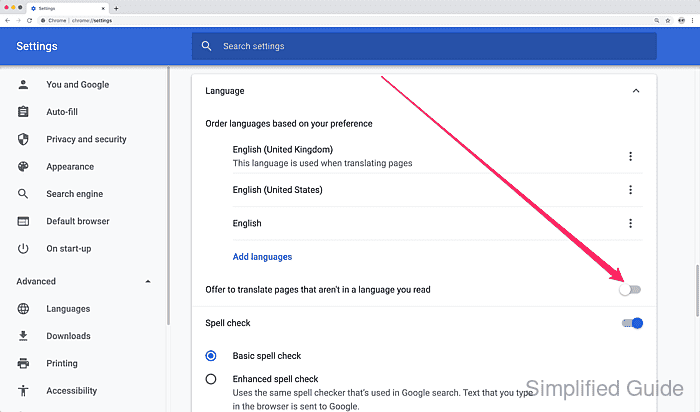

Author: Mohd
Shakir Zakaria
Mohd Shakir Zakaria is a cloud architect with deep roots in software development and open-source advocacy. Certified in AWS, Red Hat, VMware, ITIL, and Linux, he specializes in designing and managing robust cloud and on-premises infrastructures.




Mohd Shakir Zakaria is a cloud architect with deep roots in software development and open-source advocacy. Certified in AWS, Red Hat, VMware, ITIL, and Linux, he specializes in designing and managing robust cloud and on-premises infrastructures.
