It doesn't matter how optimized your sites are for AdSense; when it comes to people reading your site's content via their feed reader, they are not served any ads at all. It reduces the chance of getting your ads clicked.
To start serving ads to your RSS or Atom feed, go to My ads → Feeds → Feed ads from your Google AdSense dashboard. Click on the New feed unit button from the page to start creating your AdSense ad unit for your feed.
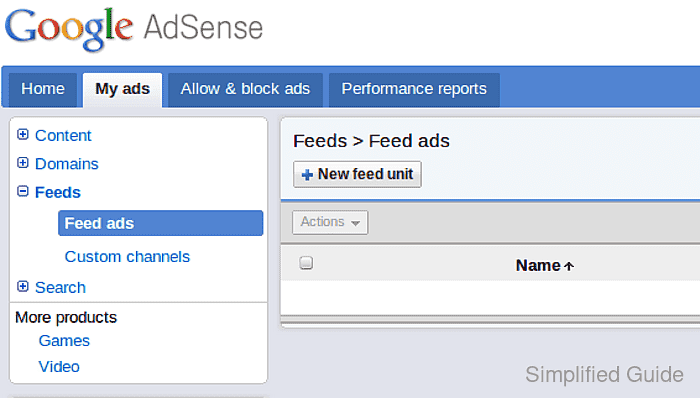
You'll need to fill up the details of the ad unit you are to create on the forms. This includes the type, frequency, position, and color of your ad unit.
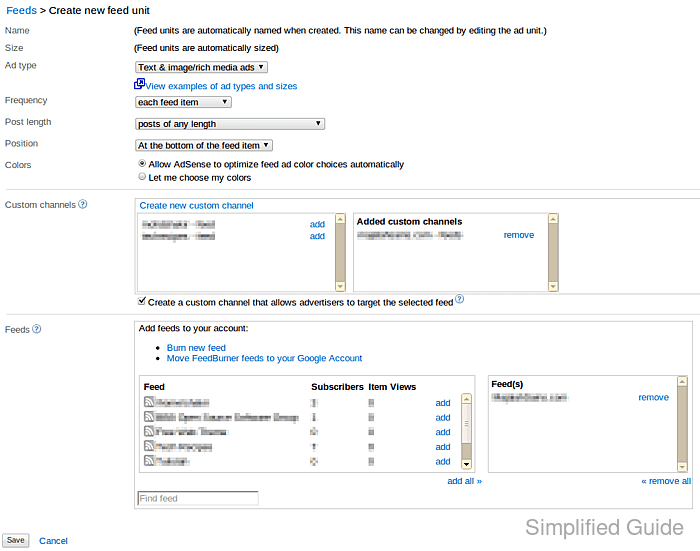
You have the option to track the performance of your AdSense for feed ad unit using a custom channel. To do this, add the unit to any existing channel, or click on the Create new custom channel link in the Custom channels section if you want to create a new channel. You'll then need to enter the name of your custom channel's name and click on the Save button to continue.
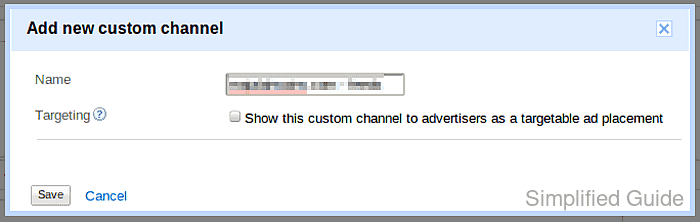
In the Feeds section, you'll need to choose which of your site's feeds you want to monetize using AdSense. Your site will be on the list if you already set up your site's feed to use Feedburner service, which is linked to your Google account. If your site is not in the list, click on the Burn new feed link to create a new one.
You're then required to enter the URL of your site's RSS or Atom feed, or you can enter your site's URL, and Google AdSense will automatically search your site for available feeds.
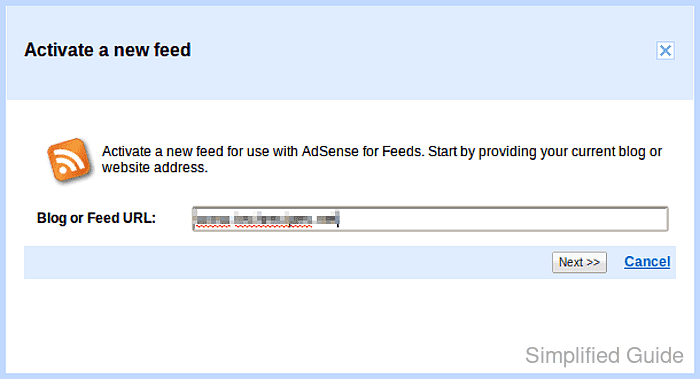
If your site has multiple feeds, you'll need to choose the one you want to monetize with AdSense.
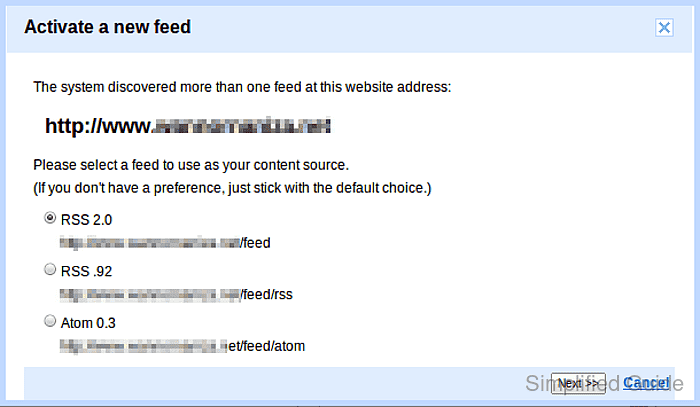
You'll then need to enter some details, such as the feed's address and name. AdSense ads will only be served to people subscribed to the feed address configured here.
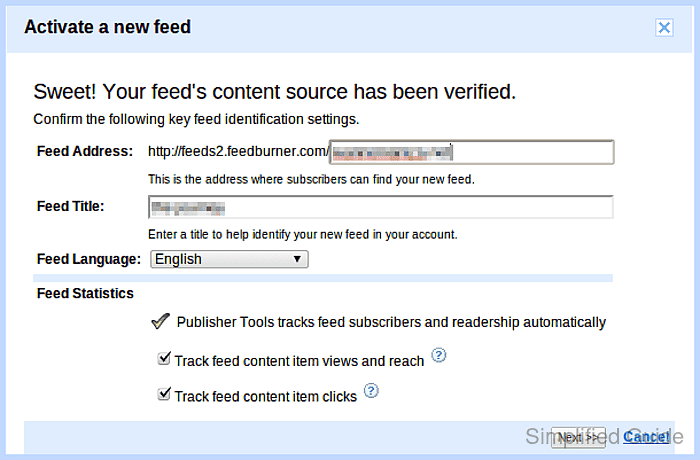
That's all to it. Your AdSense for feed has been successfully set up.
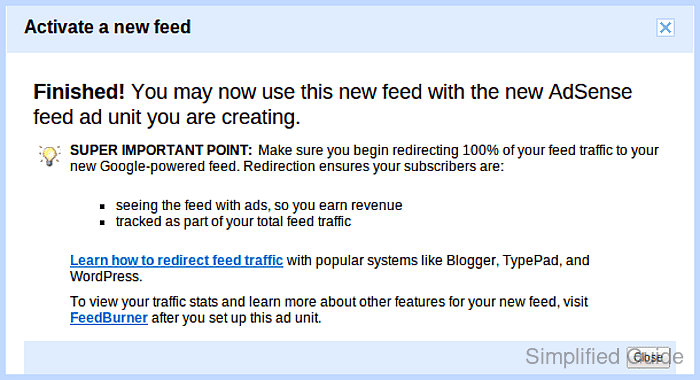
You can see your created AdSense for feed by going to My ads → Feeds → Feed ads from your Google AdSense dashboard.
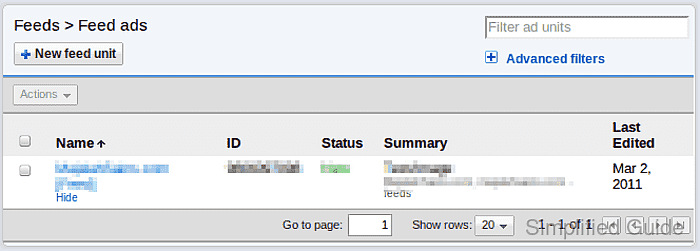
Whoever subscribes to your newly created feed will see ads similar to this in their feed reader.
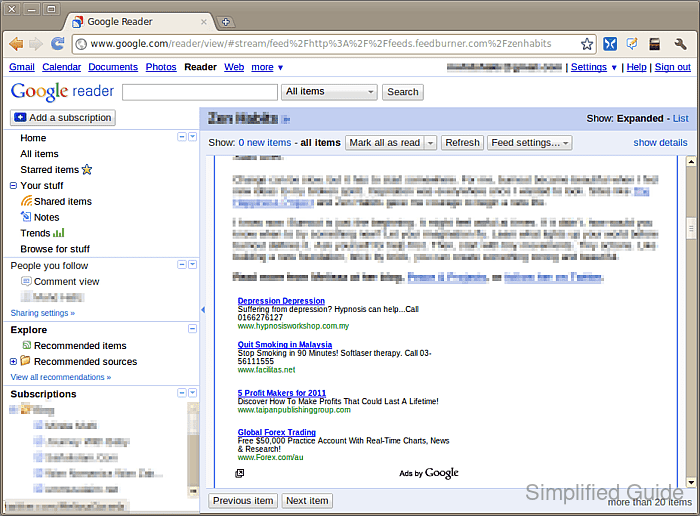

Mohd Shakir Zakaria is a cloud architect with deep roots in software development and open-source advocacy. Certified in AWS, Red Hat, VMware, ITIL, and Linux, he specializes in designing and managing robust cloud and on-premises infrastructures.
Comment anonymously. Login not required.
