Checking the Apache configuration for errors is essential to prevent service disruptions and downtime. Minor typos or misconfigurations can prevent Apache from starting, which could affect hosted websites or applications. Using built-in validation commands helps maintain a stable environment.
The apachectl and httpd utilities provide a straightforward way to verify syntax without interrupting the current service. These commands detect issues in the configuration file, highlight potential conflicts, and provide helpful error messages. Identifying these issues early ensures a smoother experience when applying configuration changes.
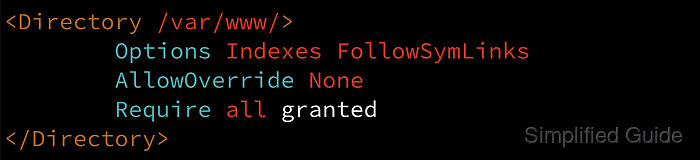
Frequent checks of the Apache configuration help avoid unexpected failures and streamline the debugging process. This practice is especially important after any modifications, as it mitigates the risk of critical errors and keeps the web server running reliably.
Steps to check Apache configuration:
- Open a terminal application.
- Modify the Apache configuration file as needed.
$ sudo vi /etc/apache2/apache2.conf
- Use apachectl or similar binaries to test the Apache configuration file syntax.
$ sudo apachectl configtest AH00543: apache2: bad user name username Action 'configtest' failed. The Apache error log may have more information.
Use -t option instead of configtest if you're using httpd or apache and not apachectl
- Review the output for any errors or warnings.
- Correct any issues in the configuration file.
- Re-run the command until no errors are reported.
$ sudo apachectl configtest Syntax OK
- Restart the Apache service once the configuration is error-free.
$ sudo systemctl restart apache2 # Ubuntu, Debian, openSUSE and SLES $ sudo systemctl restart httpd # CentOS and Red Hat

Mohd Shakir Zakaria is a cloud architect with deep roots in software development and open-source advocacy. Certified in AWS, Red Hat, VMware, ITIL, and Linux, he specializes in designing and managing robust cloud and on-premises infrastructures.
Comment anonymously. Login not required.
